Fast Mixing
Mix multiple audio tracks instantly without waiting. The tool processes vocals, music, and background audio quickly, saving time for both content creators and musicians.
Create perfect mixes with AI Audio Mixer. Combine vocals, music and background audio instantly online. Great for content creators and musicians.
Free Try now
Our Audio Mixer is an online tool that lets you combine multiple music and vocal tracks effortlessly. It allows users to adjust volume, balance sound, and merge files without downloading software. Whether you need an audio mixer for PC or the best audio mixer for podcasts and music production, this tool simplifies the process and delivers professional-quality audio in seconds.
Our Audio Mixer is designed to be fast, intuitive, and versatile. It works directly online, so you can mix music and vocals instantly. With features like automatic volume adjustment, multi-format support, and integration with audio mixer with recorder, it is considered the best audio mixer for content creators, musicians, and podcasters looking for a seamless workflow.
Many users face difficulties when combining vocals and background music on a PC. Traditional software can be complex and time-consuming, requiring downloads and installations. An audio mixer for PC that is simple, fast, and online solves these problems, allowing users to mix tracks efficiently, remove unwanted noise, and produce high-quality results without technical barriers.
Our Audio Mixer offers fast, online mixing with support for multiple file formats. You can merge music and vocals without registration, and all tracks remain secure. This tool combines speed, convenience, and versatility, making it ideal for beginners and professionals alike.
Mix multiple audio tracks instantly without waiting. The tool processes vocals, music, and background audio quickly, saving time for both content creators and musicians.
Access the audio mixer online for free. You don't need to download or register, making it easy for anyone to start mixing music immediately.
Our mixer supports all popular audio formats, including MP3, WAV, OGG, and WMA. Users can upload different file types without compatibility issues and create seamless mixes.
This guide will help you quickly understand how to use the Audio Mixer to merge multiple tracks, adjust individual sound layers, and preview results before downloading your final mix. Perfect for musicians and content creators.
Start by uploading the audio tracks you wish to mix. The Audio Mixer supports multiple formats and allows you to select more than one file at a time. You can drag and drop your tracks or use the upload button for a faster experience, ensuring a smooth start to your mixing process.
If you need to fine-tune your audio, separate the tracks before mixing. The Audio Mixer lets you isolate vocals, instruments, or background sounds. Adjust the volume, balance, and effects for each layer to create a professional and harmonious final output.
Once your adjustments are complete, click Generate to process your audio mix. The tool will create a preview, allowing you to listen and make further changes if needed. After you're satisfied, export the final version in your preferred format for easy sharing or publishing.
Begin your audio mixing journey now with our intuitive Audio Mixer. Combine multiple tracks, adjust individual layers, and preview results in seconds. Perfect for musicians, podcasters, and content creators looking for fast and reliable audio tools.
Try Your Mix NowJ.D.
Music Producer
The Audio Mixer has transformed the way I handle multiple tracks. I can easily merge my vocals and instrumentals while keeping control over each layer. The preview function ensures I always hear the perfect mix before exporting. It's an essential tool for any musician looking to save time and achieve professional results.
M.R.
Podcaster
Using the Audio Mixer, I can quickly adjust volume levels and isolate specific audio tracks. This makes it easier to create balanced mixes for my podcasts and music projects. The interface is simple yet powerful, offering everything I need without extra complications.
S.L.
Independent Artist
I love how the Audio Mixer allows me to separate tracks and fine-tune every element. From beats to vocals, everything can be adjusted precisely. The generated previews save me a lot of trial and error, making the tool both efficient and reliable.

A.K.
Video Editor
As a content creator, I frequently combine background music and voiceovers. The Audio Mixer makes this process smooth and intuitive. I can preview my work in seconds and tweak any layer quickly, which saves hours compared to traditional software.

B.T.
Sound Engineer
The Audio Mixer exceeded my expectations. The quality of the mixed audio is impressive, and the ability to control each track independently is a game-changer. Perfect for anyone working with complex audio projects.
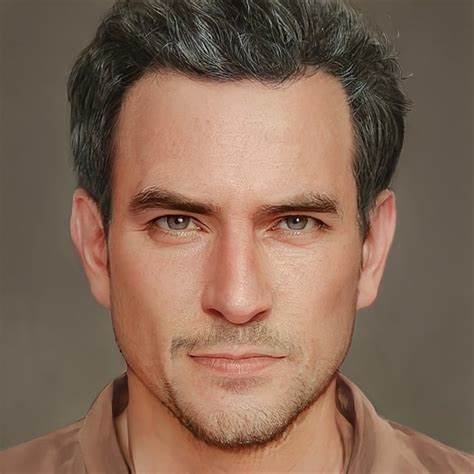
C.H.
Music Teacher
This tool is simple, fast, and highly effective. I can merge multiple audio files, separate tracks, and adjust levels effortlessly. The Audio Mixer is now my go-to for all music and podcast editing tasks.
Audio Mixer supports a wide range of audio formats including MP3, WAV, AAC, and more. This allows users to upload different types of files from music projects, podcasts, or voice recordings without worrying about compatibility, making the mixing process simple and efficient.
You can use the track separation feature in AI Mixer to isolate vocals, instruments, or background sounds. This function allows precise control over each layer, helping you adjust volume, effects, and balance for a professional and customized audio mix.
Yes, Audio Mixer allows you to combine multiple tracks simultaneously. Simply upload your files, arrange them in the desired order, and the tool will create a seamless mix. This is ideal for musicians and podcasters who need quick and efficient audio merging.
The time to generate a mix depends on the number of files and track length. Typically, audio joiner produces a preview in seconds, allowing you to review and make adjustments before exporting the final version. This fast processing ensures minimal waiting time.
Yes, our tool offers a free version with essential mixing functions. Advanced features may require a subscription. The free version is sufficient for basic audio merging, track adjustments, and previewing, making it accessible for beginners and casual users.
Each track uploaded can be adjusted independently using the mixer tool interface. You can increase or decrease volume, balance left and right channels, and apply basic effects. This provides full control over your audio mix for professional-sounding results.
Yes, some advanced free voice capture tool online tools allow you to translate audio after converting it to text. Once you record and transcribe your audio, you can select a target language and generate translations instantly. This is useful for global collaboration, online teaching, or sharing ideas across borders, making it easy to understand and communicate in multiple languages without additional software.
Yes, our tool is compatible with most modern mobile devices. You can upload files, mix tracks, and preview results directly from your phone or tablet, allowing you to work on audio projects anywhere without needing a desktop computer.
Yes, Voice Mixer maintains high-quality sound output after combining tracks. The tool minimizes compression loss and ensures clarity, making it suitable for professional music production and content creation.
After previewing and finalizing your audio mix, Voice Mixer allows exporting in popular formats like MP3, WAV, and AAC. This ensures compatibility with streaming platforms, editing software, and personal use, giving you flexibility for all audio projects.
Audio Mixer is ideal for content creators because it simplifies audio editing, combining multiple files, and adjusting individual tracks. Its fast processing, intuitive interface, and high-quality output save time and effort while producing professional results for videos, podcasts, and music.