Free and No Login Required
You can trim MP3 files instantly without creating an account. This free MP3 cutter online allows immediate access from any device, saving time and effort while keeping your data private.
Experience the power of AI with our free MP3 Cutter. Split or trim songs, remove silence, and make ringtones effortlessly in just one click.
Free Try now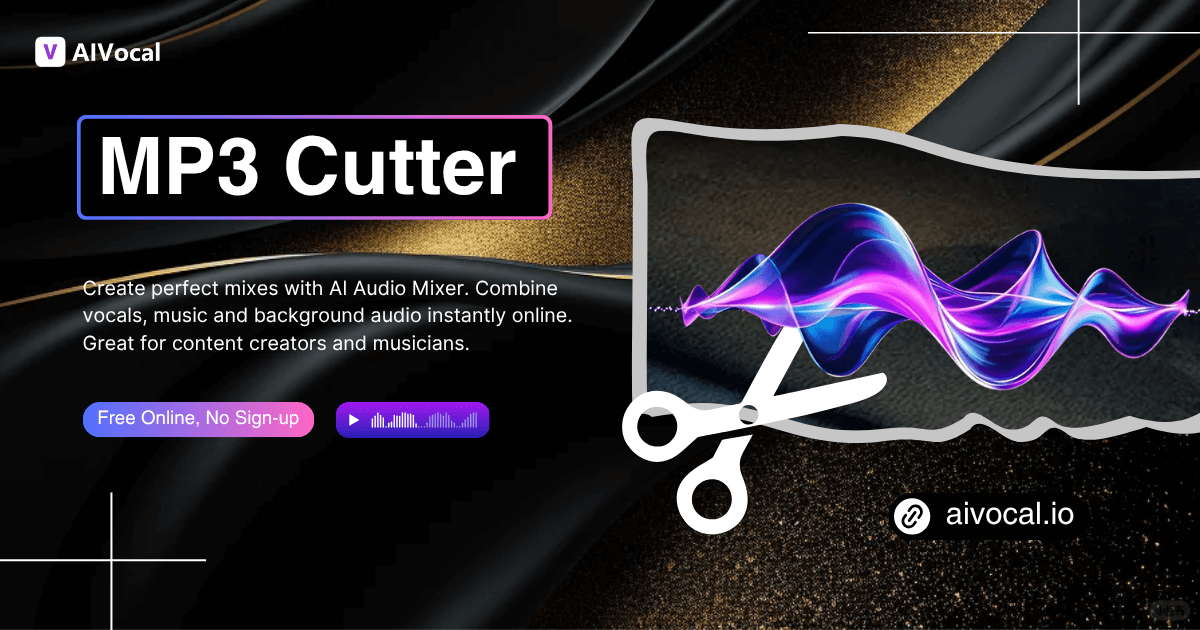
MP3 Cutter is a free online tool that allows you to trim, split, and edit MP3 files quickly. This MP3 cutter online supports multiple audio formats and provides high-quality output. Whether you want to create ringtones, cut music for videos, or shorten recordings, this free MP3 cutter makes the process simple and efficient.
Our free MP3 Cutter stands out because it is fast, reliable, and easy to use. Unlike other tools, it supports online editing from any device without installation. Users can trim songs, podcasts, or even YouTube MP3 clips instantly. The intuitive interface ensures anyone can create high-quality audio clips in seconds, making this YouTube MP3 Cutter a top choice for creators.
Many users struggle with complicated software that requires installation or technical skills. They need an MP3 cutter joiner that can quickly merge, split, or trim files without losing quality. Often, free tools limit formats or reduce audio fidelity. Our MP3 cutter solves these issues by offering a simple, online solution that keeps your audio intact while supporting multiple formats for different projects.
You can trim MP3 files instantly without creating an account. This free MP3 cutter online allows immediate access from any device, saving time and effort while keeping your data private.
The tool supports MP3, WAV, M4A, and more. Its intuitive interface ensures anyone can cut audio effortlessly, making it suitable for beginners and experienced creators alike.
After trimming, your audio maintains its original quality. You can download the files instantly and use them for various scenarios, from personal ringtones to video projects.
Trim your audio tracks effortlessly with our online MP3 Cutter. Perfect for creating ringtones, editing podcasts, or extracting clips from YouTube MP3 files. No software installation required—just upload, edit, and download your customized audio in seconds.
Begin by selecting the music or sound file you want to edit. Click the upload button and choose your MP3, WAV, or other supported format from your device. The tool processes files instantly, displaying the complete waveform for precise editing.
Drag the sliders to mark the start and end points of your desired segment. Fine-tune your selection by zooming into the waveform for accuracy. Add smooth fade-in and fade-out effects to create professional transitions that eliminate abrupt cuts.
Hit the cut button to process your selection. Listen to the preview to ensure it sounds perfect. Once satisfied, choose your preferred format and quality settings, then download the finished file directly to your device for immediate use.
Transform your music files in seconds with our free online tool. No registration, no downloads, no hassle. Simply upload your track and start creating professional clips for ringtones, videos, or social media right away.
Try Cut MP3 Audio Now →Sarah M.
Digital Marketing Specialist
I needed to create ringtones for my phone and this tool made it incredibly simple. The interface is intuitive, and I love how the waveform shows exactly where to cut. The fade effects give my clips a professional touch. No more downloading bulky software that slows down my computer. This MP3 Cutter handles everything in my browser, and the quality remains perfect after editing.
James K.
Podcast Producer
As a podcast producer, I trim audio clips daily for social media promotions. This online cutter saves me hours compared to traditional editing software. The preview function lets me confirm each segment before exporting, which prevents mistakes. It supports various formats beyond MP3, making it versatile for my workflow. Highly recommend for anyone working with audio content regularly.
Maria L.
Fitness Instructor
I extract music segments from YouTube videos for my dance classes. This tool processes files quickly without any quality loss. The precision controls help me capture exact beats and transitions. Being completely free with no hidden fees or watermarks is amazing. Students love the custom workout mixes I create using this MP3 cutting solution.

Alex R.
Content Creator
Running a small YouTube channel means editing on a budget. This cutter delivers professional results without subscription costs. I can trim intro music, create outro clips, and prepare audio snippets for my videos all in one place. The drag-and-drop functionality makes the process fast, and downloads happen instantly. It's become essential in my content creation toolkit..

Jennifer T.
Event Planner
I needed to cut a song for my wedding entrance, and this service was a lifesaver. The fade-in and fade-out options helped create smooth transitions that sounded professionally mixed. No technical knowledge required—just upload, select, and download. The entire process took less than five minutes, and my DJ was impressed with the audio quality I provided
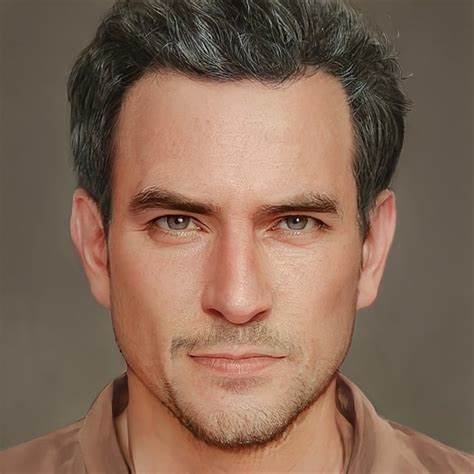
David H.
Music Teacher
Teaching music theory online requires preparing audio examples frequently. This MP3 Cutter lets me isolate specific sections of compositions to demonstrate techniques to students. The waveform visualization helps identify exact measures and phrases. It works flawlessly on my tablet during lessons, giving me flexibility to edit materials on the go without carrying extra equipment.
Yes, our service is entirely free with no hidden charges or premium subscriptions required. You can upload, edit, and download as many audio files as you need without paying anything. There are no watermarks added to your exported clips, and all features including fade effects and format conversion remain accessible at no cost. We believe everyone deserves access to quality audio editing tools regardless of budget constraints.
Our cutter works with all popular audio formats including MP3, WAV, AAC, FLAC, OGG, M4A, and WMA files. Simply upload any supported format, and the tool automatically processes it for editing. You can also choose your preferred output format when downloading the finished clip. This flexibility ensures compatibility whether you're creating ringtones, podcast segments, or social media content across different platforms and devices.
No installation or registration is necessary. Our online MP3 Cutter operates entirely in your web browser, meaning you can start editing immediately without downloading programs that consume storage space. There's no account creation required, so you won't receive promotional emails or need to remember passwords. Just visit the website, upload your file, make your edits, and download the result—all within minutes using any device with internet access.
Our audio cutter preserves the original audio quality throughout the editing process. We use advanced algorithms that trim your files without re-encoding unnecessarily, which prevents quality degradation. The output maintains the same bitrate and sample rate as your source material. Whether you're working with high-fidelity recordings or standard quality files, the sonic characteristics remain unchanged. Your edited clips will sound identical to the original segments you selected.
Our audio cutter handles files up to 500MB in size, which typically equals several hours of audio depending on quality settings. This capacity accommodates everything from short sound effects to full albums or lengthy podcast episodes. Processing time varies based on file size, but most tracks complete within seconds. If you're working with extremely large files, consider splitting them into smaller sections first for faster editing and easier management.
Absolutely! Our audio cutter includes built-in fade-in and fade-out options that create smooth transitions. Simply enable these effects before exporting, and you can adjust the duration of each fade to match your needs. These professional touches eliminate abrupt starts or endings, making your clips sound polished and radio-ready. The feature works automatically, requiring no technical knowledge about audio engineering or mixing techniques.
We prioritize your privacy seriously. Files uploaded to audio cutter are processed temporarily and automatically deleted from our servers after editing completes. We never store, share, or access your audio content for any purpose. All processing happens through secure connections, and no third parties can view your materials. Your creative work, personal recordings, and confidential audio remain completely private throughout the entire editing workflow.
Currently, our audio cutter allows you to select and export one continuous segment per session. However, you can easily make multiple clips from the same file by uploading it again and choosing different start and end points each time. This approach gives you flexibility to extract various portions—like creating several ringtones from one track or pulling multiple quotes from a podcast episode for promotional purposes.
Yes! Our MP3 Cutter is fully responsive and works seamlessly on smartphones, tablets, laptops, and desktop computers. The interface adapts to your screen size, making it easy to drag sliders and select segments even on smaller displays. You can upload files directly from your phone's storage or cloud services, edit on the go, and save finished clips back to your device—all without needing separate mobile apps.
Upload issues typically occur due to unsupported formats, corrupted files, or internet connectivity problems. Verify your file is in a compatible format like MP3 or WAV, and check that it's under the 500MB size limit. Try refreshing your browser or using a different one if problems persist. Ensure your internet connection is stable throughout the upload process. If a specific file consistently fails, it may be damaged and require repair before editing.
You can freely use audio clips created with our audio cutter for any purpose, including commercial projects. However, ensure you have the legal rights to the original source material. Our tool simply provides the technical means to edit audio—it doesn't grant copyright permissions for the content itself. Always verify you own the music or have proper licensing before using edited segments in videos, advertisements, or other commercial applications.
Our MP3 Cutter offers frame-accurate precision, allowing you to trim audio down to millisecond intervals. The waveform visualization helps you identify exact moments in your track, and zoom controls let you fine-tune selections with extreme accuracy. This precision is essential for tasks like removing specific words from recordings, capturing musical beats perfectly, or creating seamless loops. The preview function lets you verify accuracy before finalizing your export.