Why Users Want to Remove Vocals from YouTube Videos?
Many users want to remove vocals from YouTube videos, mainly because they need to obtain pure background sounds or specific audio tracks, such as making karaoke accompaniment tapes, extracting instrumental versions for music learning, or isolating vocals for remix creation. In response to these common needs, this guide will focus on free solutions that can be implemented without professional audio software.
Although the technical principles involved in track separation seem complicated, through simple operations of online AI tools (such as Lalal.ai, AIVocal, VocalRemover.org) or open source software Audacity, users only need to upload videos, select separation modes, and export audio to complete vocal removal in three steps. The entire process does not require programming knowledge, and ordinary users can quickly master it within 10 minutes through clear step-by-step instructions, which can not only meet daily music processing needs, but also provide content creators with convenient secondary creation possibilities for audio materials.
How Does Vocal Removal from YouTube Videos Work?
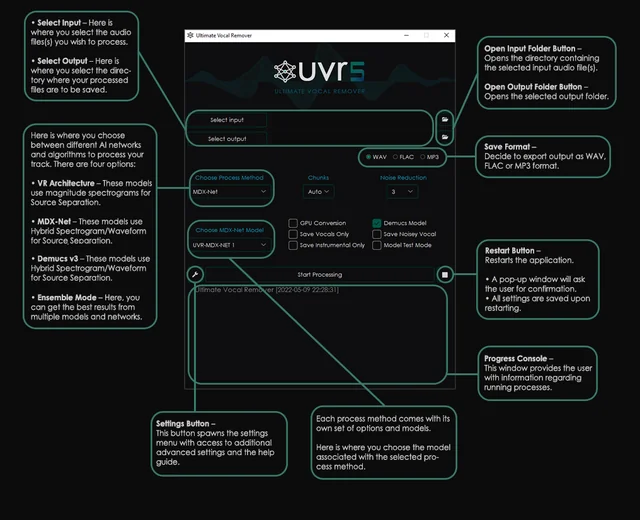
Source - Reddit: Ultimate Vocal Remover
YouTube video sound removal technology behind this process primarily relies on the stereo characteristics of audio signals or AI-powered intelligent separation. Traditional methods exploit the fact that vocals are usually centered in the mix, attempting to remove vocals from youTube videos by extracting the difference signal between the left and right channels (phase elimination method). However, this approach can leave residues when instruments are also centered. In recent years, deep learning methods based on artificial intelligence, such as open-source models like Spleeter and Demucs, have emerged as the mainstream solution. By training on millions of audio track data, these AI models can more accurately identify and separate vocals and accompaniment. When using free tools for Remove Vocals from YouTube Videos, it's important to note that while AI separation outperforms traditional phase elimination, challenges like complex reverberation, harmonic superposition, or low-quality sound sources may still result in slight vocal residue or high-frequency instrument loss. For optimal results, prioritize original sound sources with clear stereo separation and distinct vocal positioning.
Top 3 Tools to Remove Vocals from YouTube Videos Easily
1. Moises.ai
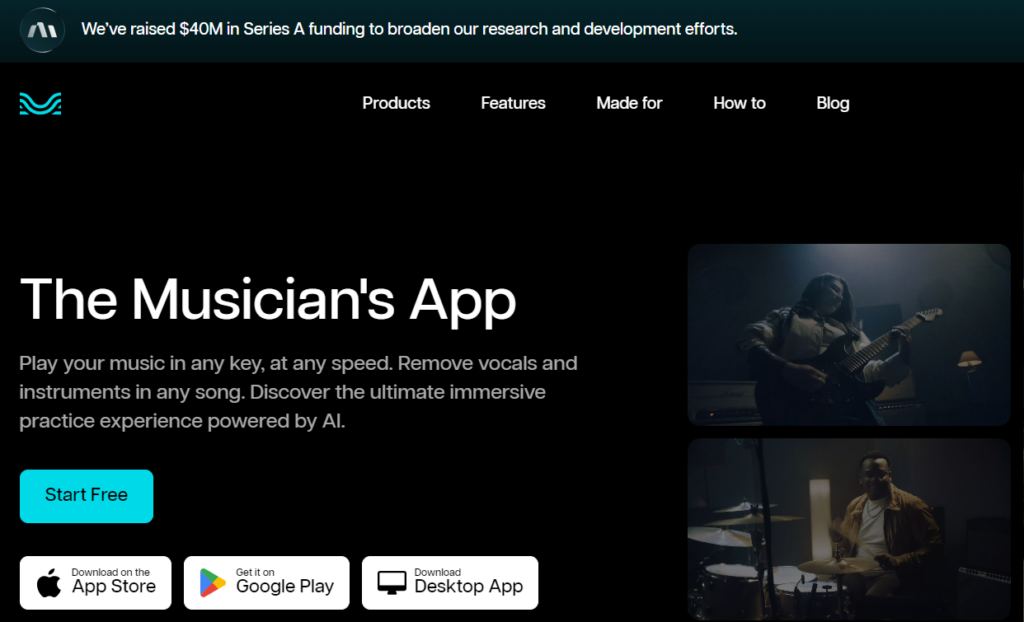
Moises.ai excels at removing vocals from YouTube videos and other audio sources, offering AI-powered stem separation to isolate vocals, drums, bass, and instruments. Users can upload audio files or directly import YouTube links, with built-in features like tempo and chord detection for seamless remixing or karaoke creation. While a free plan is available with limitations, its robust capabilities make it a top choice for those needing precise audio manipulation.
2. AIVocal
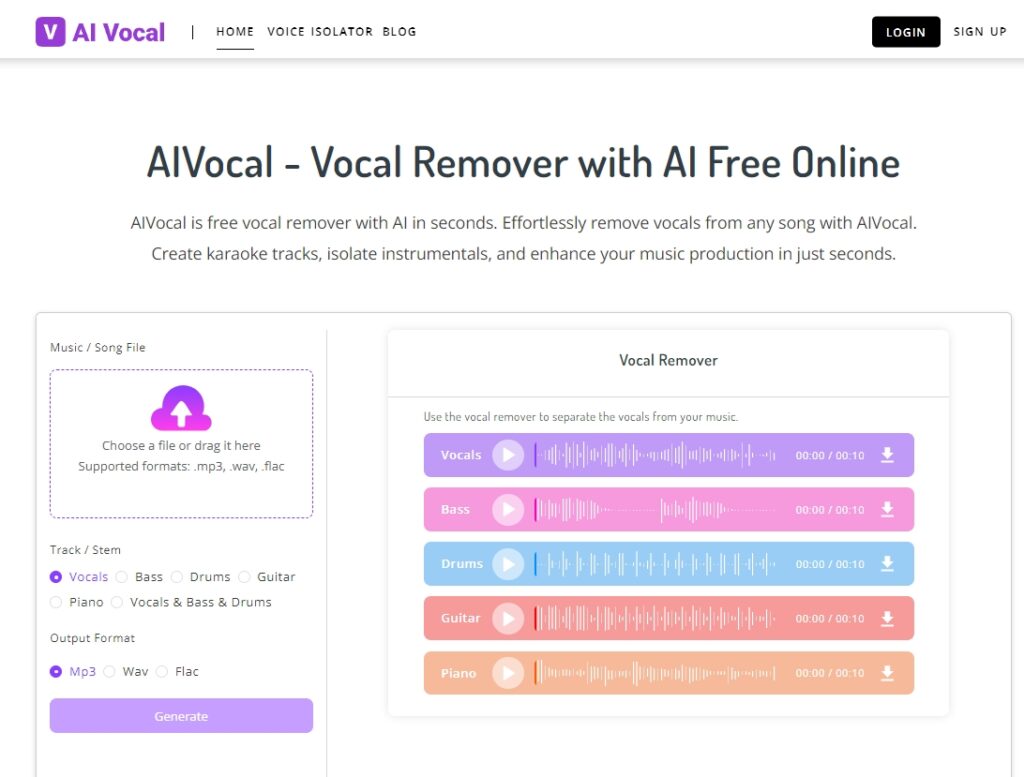
AI Vocal stands out for its simple operation and efficient processing capabilities, and is especially suitable for novice users: the platform does not require software downloads, has a free trial quota every day, and is equipped with an intuitive three-step operation interface, so even users with no basic knowledge can quickly get started. Users particularly favor its refreshing interactive design and stable separation accuracy, which can effectively reduce background residue when processing common pop music, making it a preferred solution for lightweight audio processing.
3. LALAL.AI
Lalal.ai delivers studio-quality AI vocal separation directly from YouTube videos, allowing users to upload MP3s or video files to isolate vocals, piano, drums, and other stems with precision. Its batch processing feature streamlines workflows for large projects, while a free preview option lets users test results before committing. Ideal for professionals and creators aiming to remove vocals from YouTube videos, Lalal.ai seamlessly merges cutting-edge technology with user-friendly simplicity. Lalal.ai combines advanced technology with ease of use.
How to Remove Vocals from YouTube Video for Free**?**
AIVocal is an AI-powered online vocal removal tool that can strip vocals from audio in seconds. With this tool, users can effortlessly remove vocals from YouTube videos for free, following a simple three-step process. No software installation or technical expertise is required—making it accessible to everyone. Below is a generalized example illustrating how a typical AI vocal removal tool operates.
let's Remove Vocals from YouTube Video
Step 1 - Select Your Music File
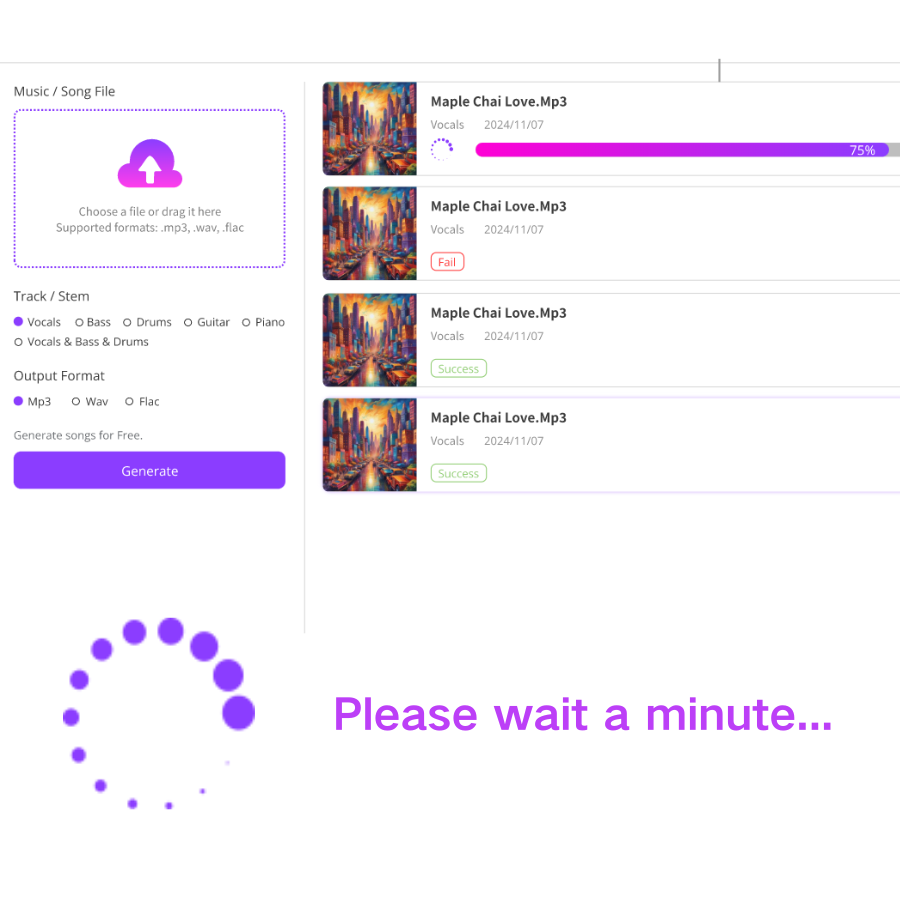
Download YouTube videos as MP3 files through online conversion websites such as y2mate and upload them to the platform. Common audio formats are supported.
Step 2 - Generate and Wait
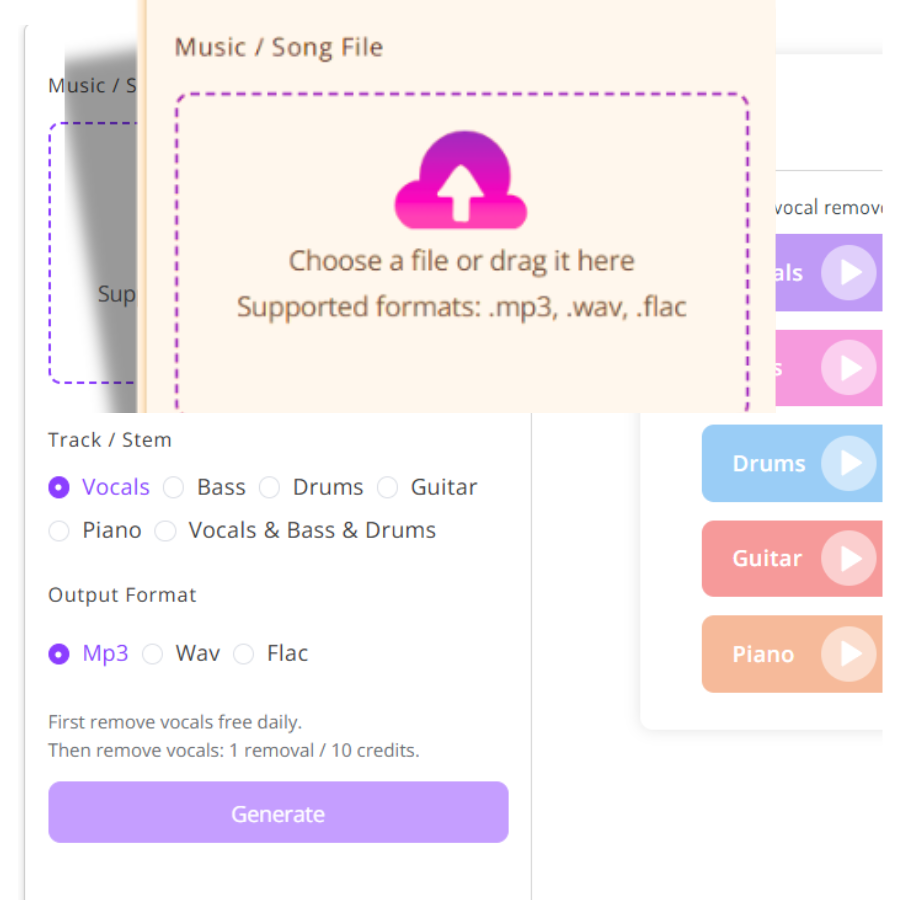
Click the Generate button and AIVocal will start processing. The system is based on deep learning models, such as the Spleeter algorithm, to separate audio tracks in real time. It usually takes 10-60 seconds, depending on the length of the YouTube video and the server load.
Step 3 - Preview and Download
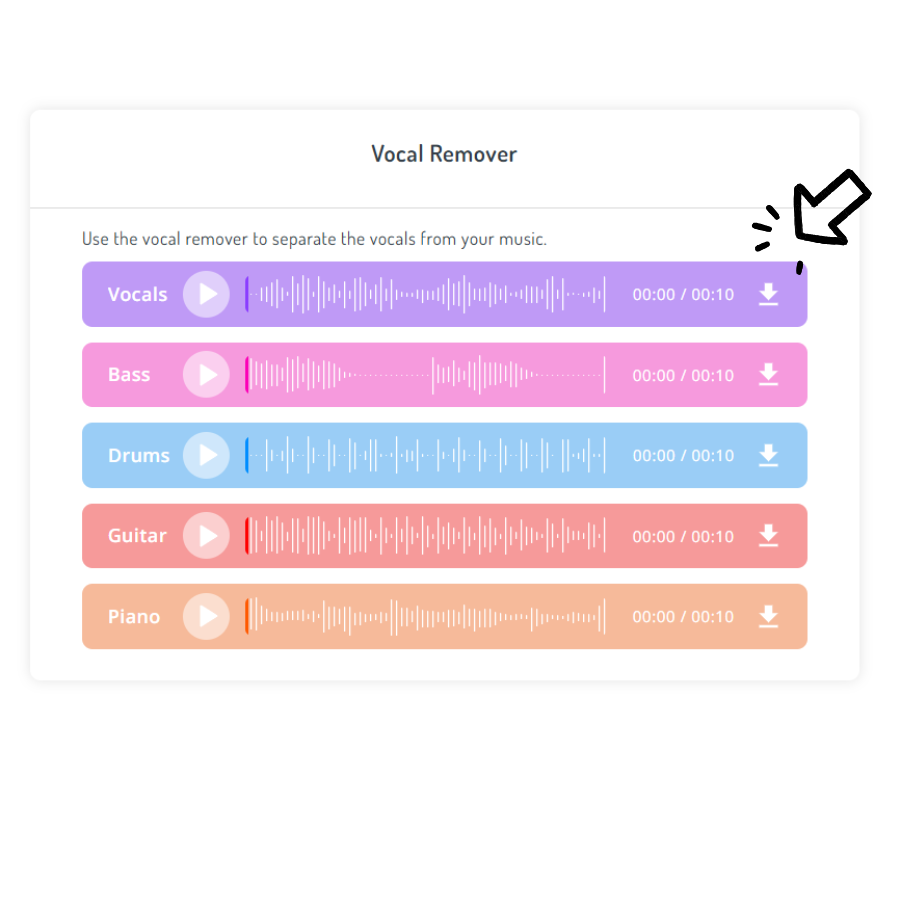
Play and preview the separated audio tracks online. If there is residual vocal or instrument loss, try adjusting the "Separation Strength" parameter to reprocess. After confirming the effect, download the lossless audio file with one click (some free tools have a limited storage time and need to be exported in time). The whole process does not require registration, and giving priority to the original video with clear stereo mix can significantly improve the output quality.
FAQs: Removing Vocals from YouTube Videos
Q1: Can I remove vocals from any YouTube video?
A: Technically, it can process most videos, but the separation effect depends on the quality of the original audio track. In short, the higher the clarity of stereo separation, the better the effect. Mono recording or complex mixing may result in residual vocals.
Q2: Is it legal to remove vocals from YouTube videos?
A: The legal risk depends on the use. Personal study/non-commercial use is usually acceptable, but unauthorized distribution of adapted content or use for commercial purposes may violate copyright law and must comply with YouTube's Terms of Service and local regulations.
Q3: How can I improve the quality of the instrumental track after vocal removal?
A: Give priority to high-definition original videos with stereo mixes; use AI tools to adjust separation strength parameters; perform equalizer adjustments on output audio, such as enhancing low frequencies; or use paid tools to improve accuracy.
Conclusion
With the popularization of AI audio track separation technology, in 2025, users can efficiently remove vocals from YouTube videos through a variety of free solutions. It is recommended to try different tools according to the complexity and needs of the audio. It is worth noting that although the technical threshold has been greatly reduced, copyright laws and regulations must still be strictly observed. The rational use of these tools can not only unleash the potential for secondary music creation, but also avoid legal risks.


