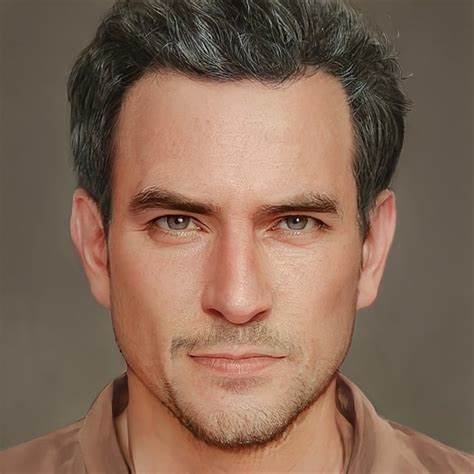J.T.
Video Editor
As a freelance video editor, I'm always looking for ways to cut down on time without sacrificing quality. AI Voice Generator has been a total game changer for my workflow. The voices sound incredibly human, and the fact that I don't need to log in or pay makes it even better. It's fast, easy to use, and super reliable. Definitely worth trying if you need voiceovers on the fly.