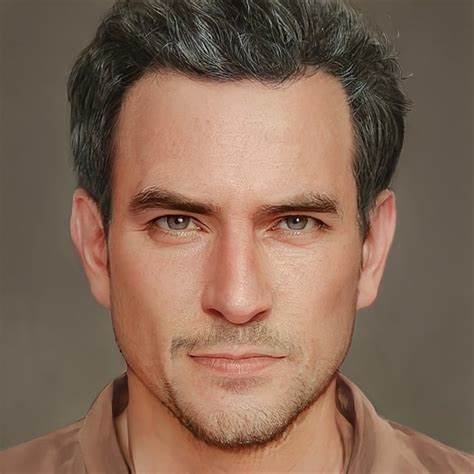L. Gomez
Digital Marketer
I never thought making a podcast could be this easy. AIVocal's AI Podcast Generator helped me turn my weekly blog posts into audio content I now share with my audience. The voice quality is impressive, and I didn't need to spend hours editing. It's a perfect tool for busy content creators who want to reach more people without extra effort.