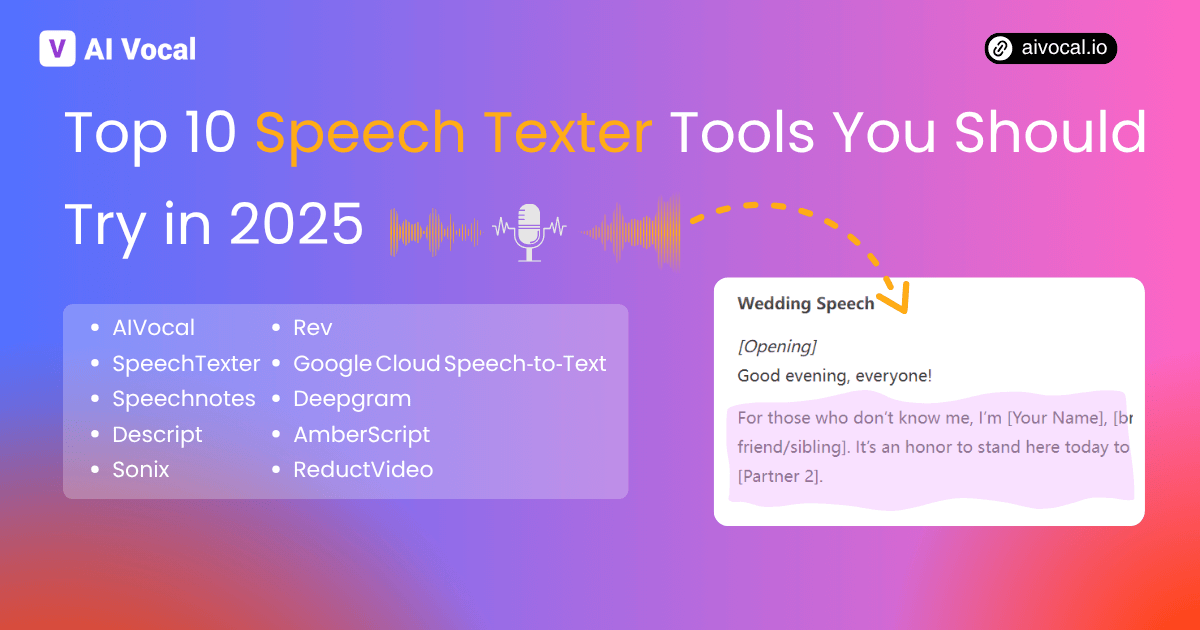Introduction – Why Speech Texter Tools Matter in 2025
In 2025, speech-to-text technology has become an essential productivity tool for creators, professionals, and students who rely on fast, hands-free transcription. Whether you’re dictating ideas, transcribing a meeting, or turning a podcast into readable notes, modern speech texter tools are changing the way we handle voice data.
With advanced AI recognition, today’s best speech texter software can accurately convert hours of recordings or live dictation into editable text in just seconds. This evolution isn’t just about convenience — it’s about accessibility, efficiency, and smarter content workflows.
According to Zapier’s 2025 report, the global demand for accurate and reliable transcription software continues to grow across creative and business industries, driven by remote work, online education, and content creation. As more people record and share audio content, having a dependable speech texter becomes vital.
In this article, we’ll explore the top 10 Speech Texter tools you should try in 2025, analyzing their accuracy, features, and usability — so you can choose the right one for your workflow and language needs.
What Is A Speech Texter Tool
A speech texter tool is an AI-powered application that converts spoken language, either live or recorded, into editable text. It uses machine learning models trained on thousands of hours of speech data to identify words, accents, and punctuation with remarkable accuracy.
Unlike basic voice typing tools, a modern speech texter can handle file uploads, detect multiple speakers, and even generate timestamps for subtitling or editing. Many tools also allow exporting transcripts in various formats — such as TXT, DOCX, or SRT — making them suitable for content creators, journalists, and educators alike.
Common use cases include transcribing meetings, interviews, podcasts, lectures, and video subtitles. By automating what used to take hours of manual typing, speech texter tools free users to focus on ideas rather than data entry, making them indispensable in both personal and professional settings.
Key Features to Evaluate in Speech Texter Tools

Before choosing a speech texter, it’s important to understand what makes a great one stand out. Below are the most important features to consider when evaluating tools in 2025:
- Accuracy & Noise Handling — Top tools use advanced AI models capable of distinguishing speech from background noise and understanding multiple accents.
- Language & Dialect Support — The best platforms support dozens of languages and regional dialects, making them ideal for global collaboration.
- File Upload & Length Limits — Ensure your tool allows long recordings and supports multiple audio/video formats like MP3, WAV, or MP4.
- Export Formats & Integrations — Look for tools that integrate with Google Docs, Notion, or editing platforms, and export clean text or subtitle files.
- Speaker Identification & Timestamps — Automatic speaker detection and timestamping simplify the process of editing long interviews or podcast transcripts.
- Privacy & Security — A reliable speech texter should protect user data with encryption and offer secure local or cloud-based processing options.
- Ease of Use & Pricing — A simple interface, transparent pricing, and accessible plans make a speech texter tool truly user-friendly.
By focusing on these features, you can identify which speech texter tool best fits your workflow — whether you’re a student taking lecture notes, a journalist recording interviews, or a podcaster repurposing audio into written content.
Top 10 Speech Texter Tools You Should Try in 2025
When I first tried using an AI transcription app to capture my podcast notes, I realized how much time manual typing was wasting. That experience inspired me to explore different voice-to-text converters—and test which ones truly deliver speed, accuracy, and reliability in real-world use.
| Tool | Accuracy | Ease of Use | Platform Compatibility | Pricing |
| AIVocal | ★★★★★ | Very easy | Web-based, multi-device | Free & Paid |
| SpeechTexter | ★★★★☆ | Simple UI | Web, Android | Free |
| Speechnotes | ★★★★☆ | User-friendly | Android, Web | Free / Premium |
| Descript | ★★★★★ | Professional | Windows, macOS | Subscription |
| Sonix | ★★★★★ | Business-grade | Web | Paid (per hour) |
| Rev | ★★★★★ | High human accuracy | Web, iOS | $1.50/min |
| Google Cloud Speech-to-Text | ★★★★★ | Developer-focused | API / Cloud | Pay-as-you-go |
| Deepgram | ★★★★☆ | AI-centric | Cloud API | Free tier + Paid |
| AmberScript | ★★★★☆ | Subtitling support | Web | Subscription |
| Reduct.Video | ★★★★☆ | Video-first workflow | Web | Custom pricing |
Quick Comparison Table of Top 10 Tools
While this table gives a quick snapshot of their performance, it’s only part of the story. Each AI voice transcription tool brings something unique to the table — from creative-friendly editing to enterprise-level precision. Let’s take a closer look at what makes each one stand out.
AIVocal
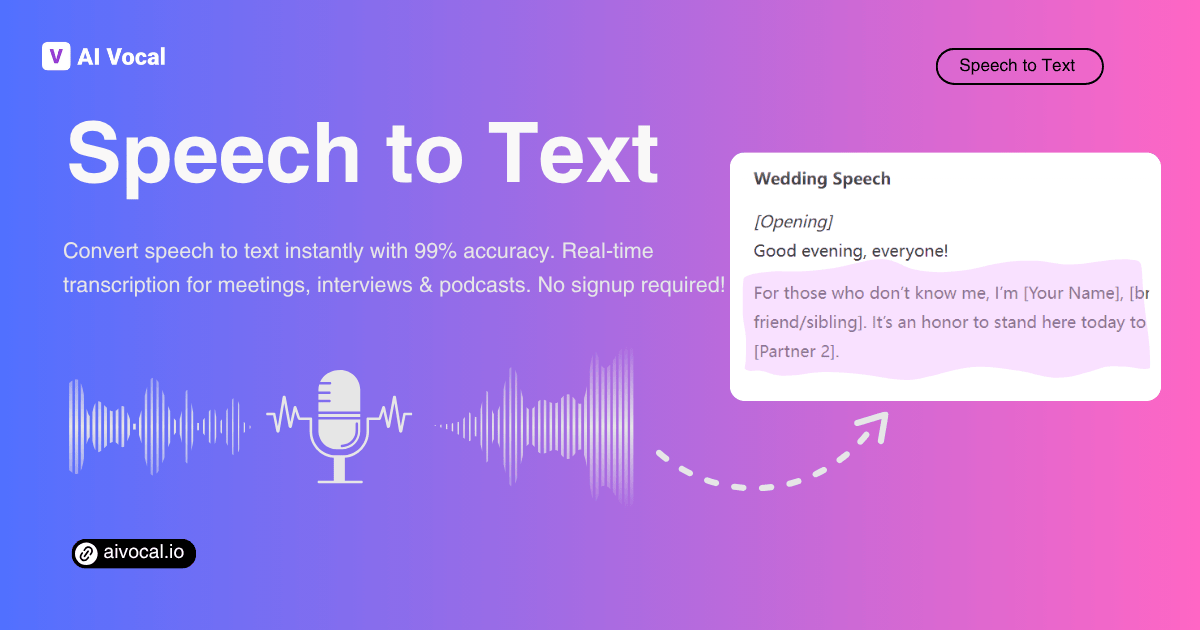
AIVocal’s online Speech to Text Converter delivers fast, accurate transcription directly from uploaded audio or video files. It supports multiple languages, timestamp generation, and text export in formats like TXT and SRT. The clean interface and real-time processing make it ideal for creators, educators, and podcasters.
SpeechTexter
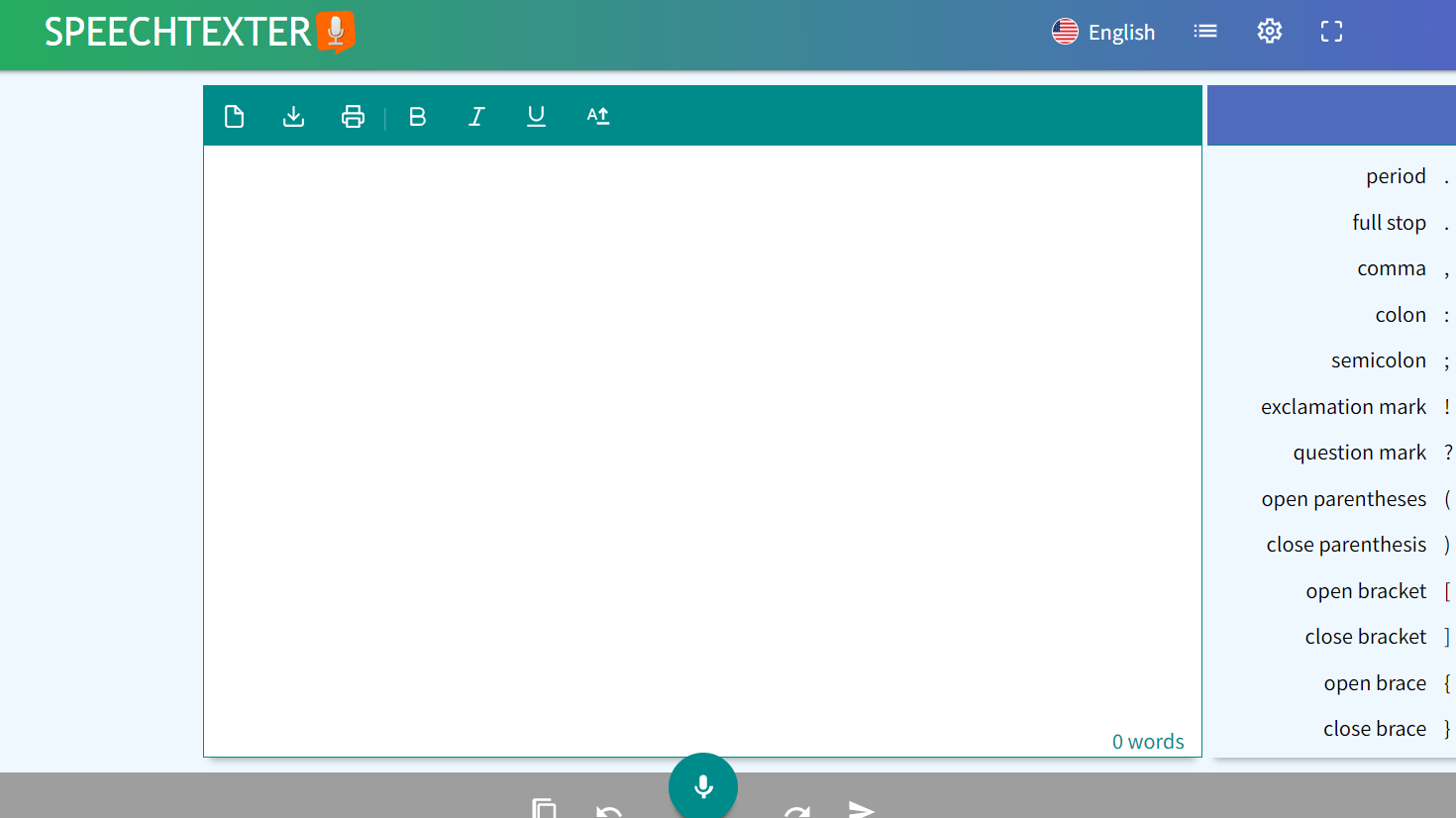
A browser-based dictation app popular for note-taking and real-time transcription. It supports 70+ languages and allows users to add punctuation commands verbally. While it’s free and simple to use, it requires a stable internet connection for best results.
Speechnotes
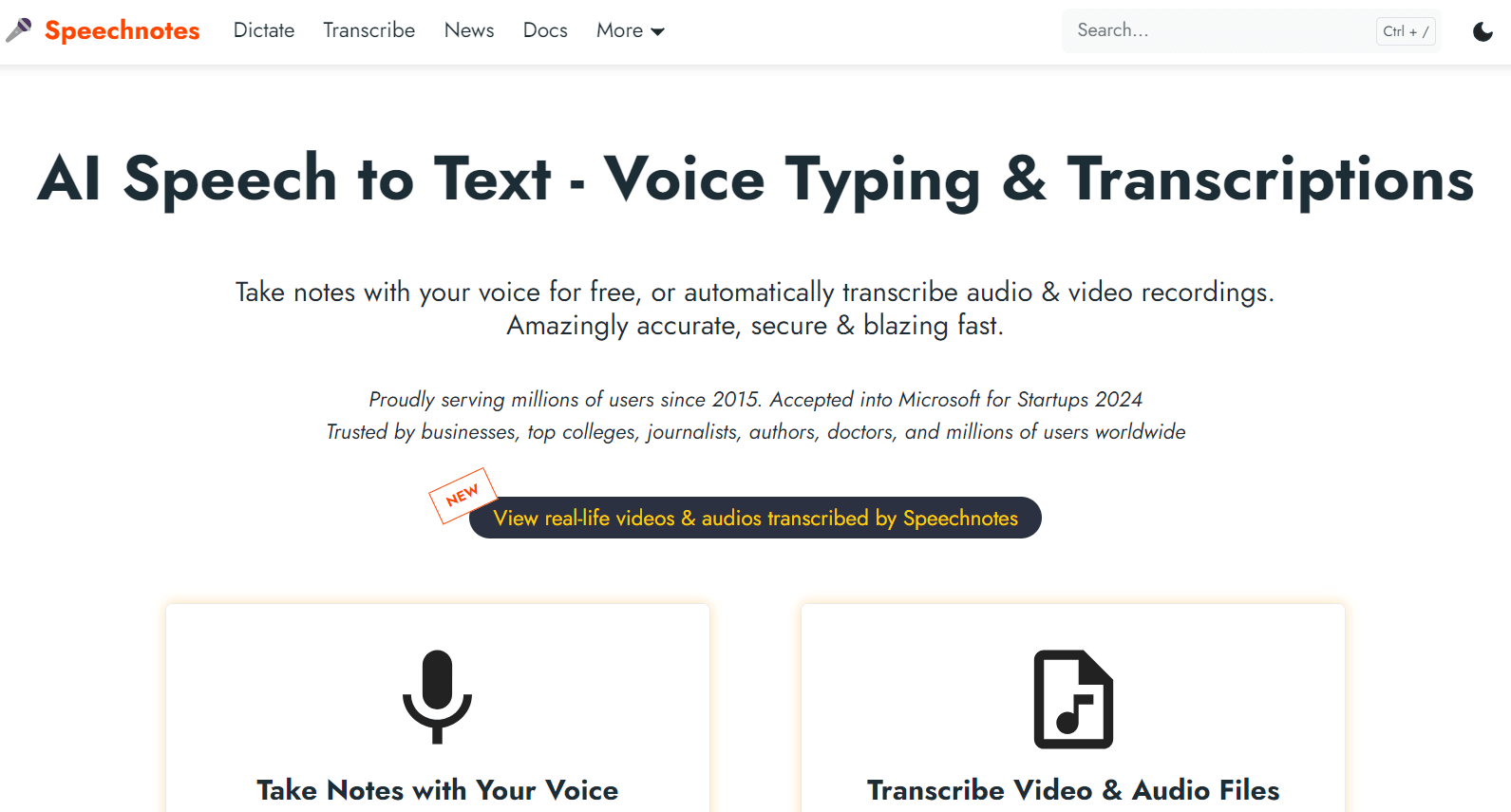
Designed for Android users, Speechnotes is a lightweight voice dictation app that auto-capitalizes sentences and saves text locally. It’s a great choice for writers or students who need quick note capture, though it lacks multi-speaker detection.
Descript
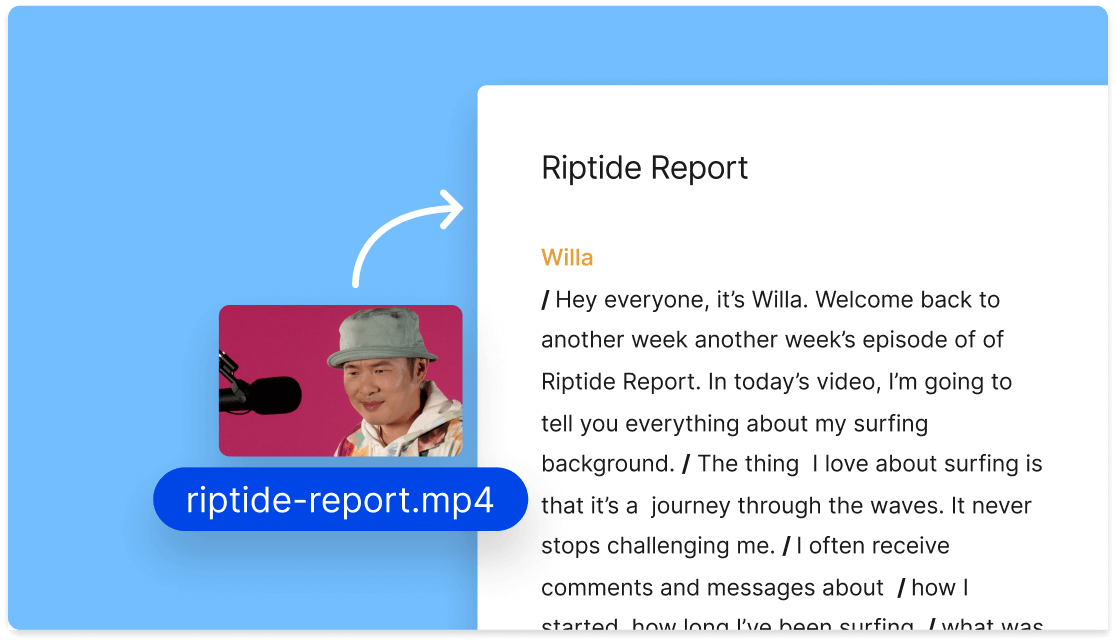
A professional-grade AI transcription software used by podcasters and editors. It combines accurate text conversion with video editing — you can delete words from the transcript, and it cuts the video automatically. Its “Overdub” feature also supports AI voice cloning.
Sonix
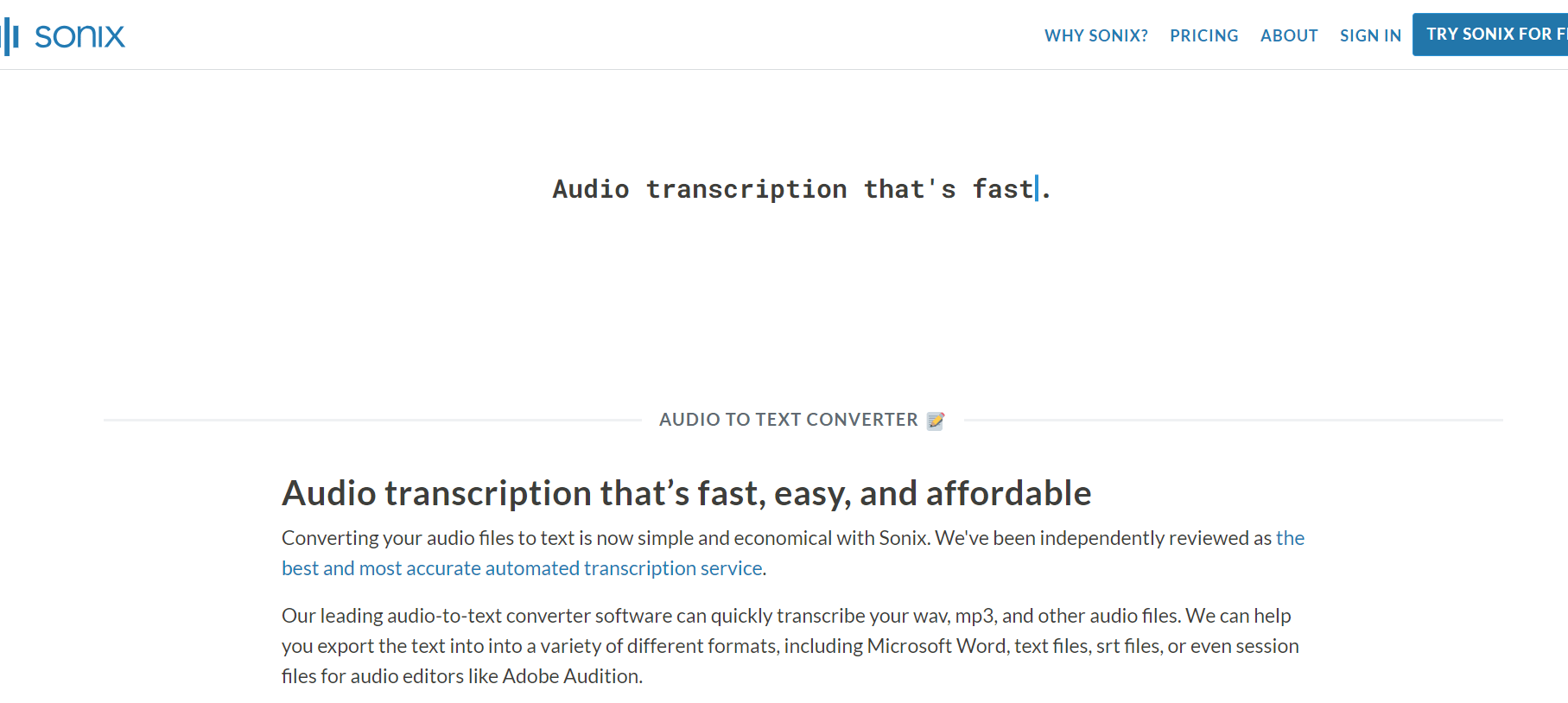
Sonix is widely used by media teams for its accuracy, speaker labeling, and team collaboration tools. It integrates with Zoom, Dropbox, and Google Drive, offering multi-language transcription and automated subtitle generation.
Rev
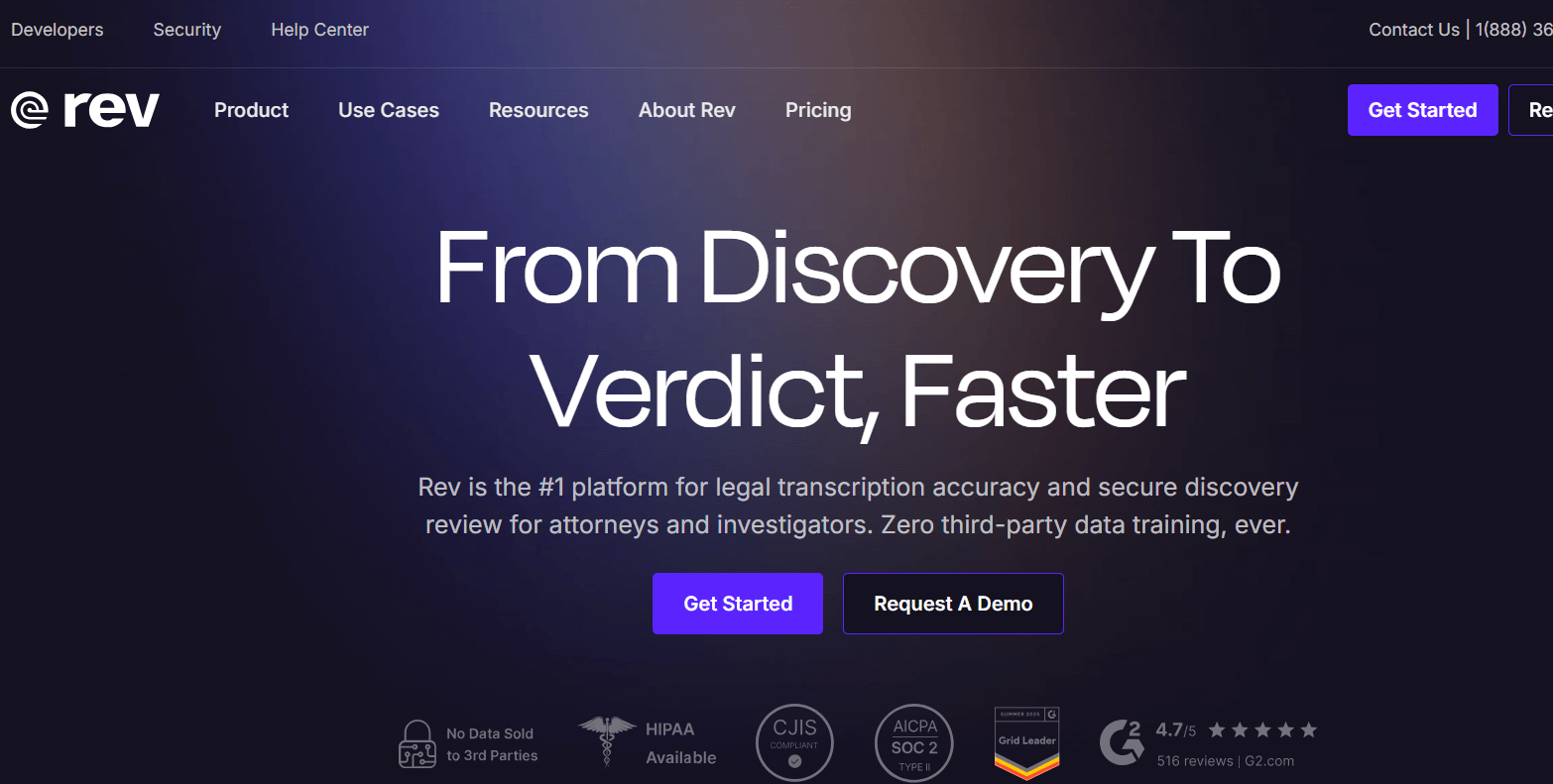
Rev combines AI transcription with optional human review for higher precision. It’s trusted in journalism and legal industries where accuracy is critical. Files are processed quickly, and users can edit transcripts through Rev’s online editor.
Google Cloud Speech‑to‑Text

This cloud-based API service is ideal for developers building transcription features into their apps. It supports over 120 languages, offers noise filtering, and integrates seamlessly with Google Cloud’s ecosystem.
Deepgram
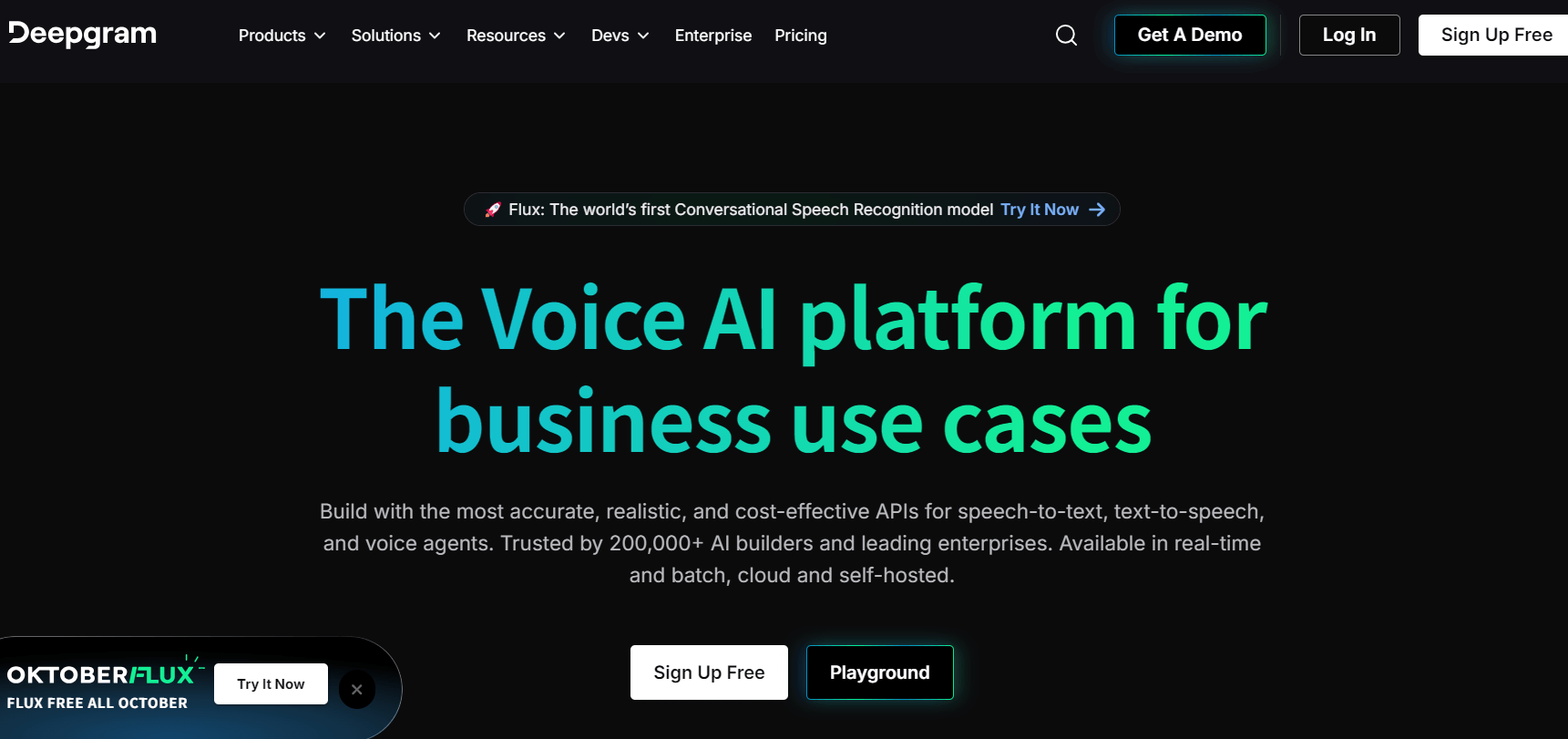
Deepgram focuses on enterprise-level AI speech recognition, offering fast API response times and support for custom language models. It’s perfect for developers who need large-scale automation with real-time processing capabilities.
AmberScript
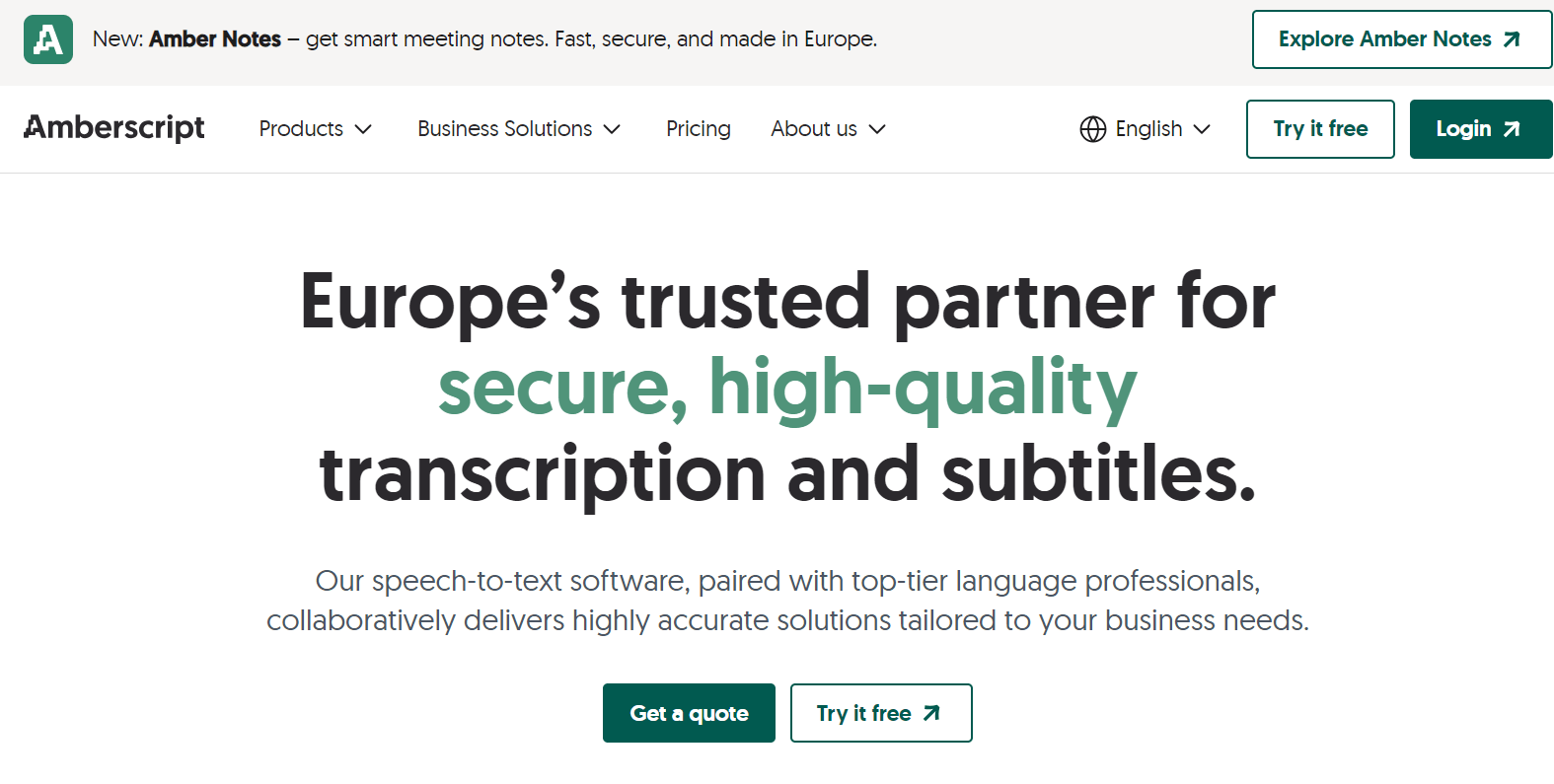
AmberScript offers transcription and subtitle generation with options for human verification. It’s commonly used in research, broadcasting, and accessibility services. The intuitive dashboard supports editing and easy export of caption files.
ReductVideo
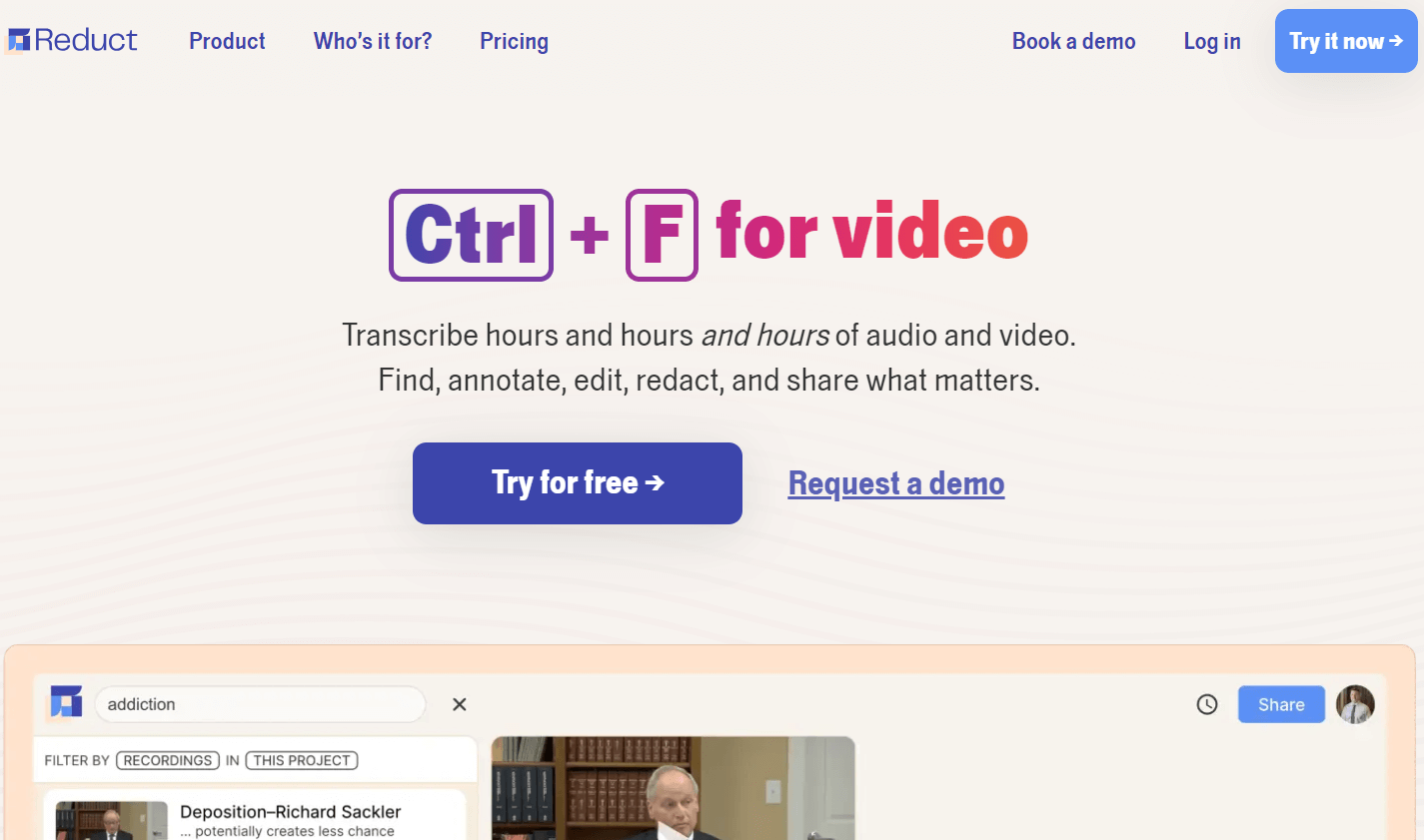
Reduct.Video is designed for video content teams who need searchable transcripts and visual editing. It allows users to clip, comment, and organize video snippets directly from transcripts — a powerful tool for documentary and interview workflows.
Each of these transcription tools excels in different areas — from developer APIs to creative workflows. For users seeking balance between accuracy, accessibility, and simplicity, AIVocal’s Speech to Text offers an intuitive web solution that naturally fits diverse workflows — setting the stage for our next section: How to Use It.
How to Use A Speech Texter: Step-by-Step Guide
Now that we’ve reviewed the best Speech Texter tools of 2025, it’s time to see how one actually works in action. Using AIVocal’s Speech to Text Converter as an example, here’s how you can turn any audio file into accurate, editable text in minutes — whether you’re transcribing interviews, podcasts, or classroom recordings.
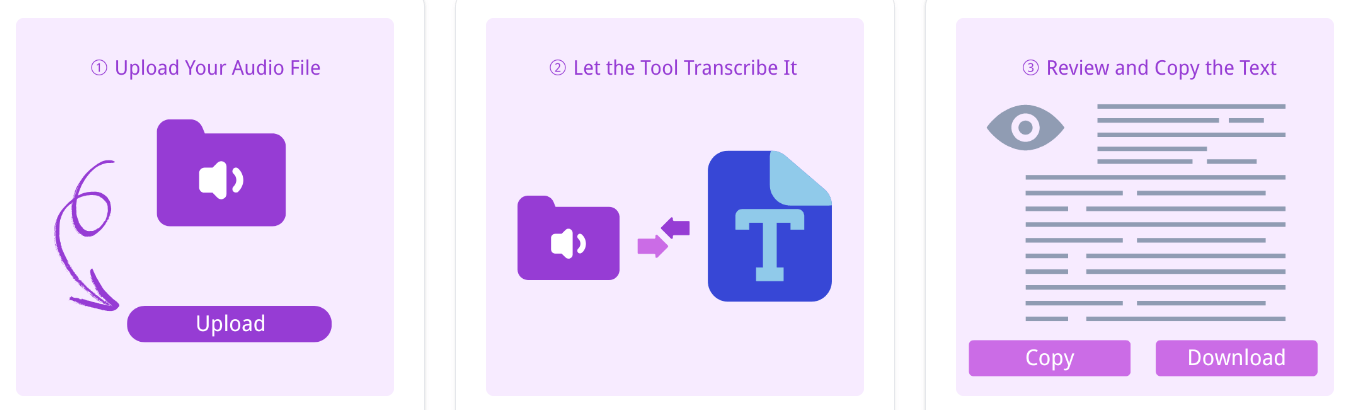
Step 1: Open the Speech to Text Converter Start by visiting AIVocal’s Speech to Text. The interface is clean and intuitive — no complex setup or installation required. This cloud-based tool works directly in your browser, so you can get started on any device, anytime.
Step 2: Upload a Suitable Audio File Click “Upload Audio,” then choose a file in MP3, WAV, or M4A format. The AI model automatically detects multiple speakers and supports a wide range of languages and accents. If you’re recording voice memos or long discussions, AIVocal ensures clarity even in noisy environments — a key advantage compared to basic speech typing apps.
Step 3: Generate, Review, and Download Once uploaded, hit “Convert.” Within seconds, the system processes your file and presents a clean, timestamped transcript. You can review and edit the text directly in the browser — fixing minor phrasing or punctuation as needed. After that, download your transcript in TXT or DOCX format for immediate use.
This simple three-step workflow highlights how today’s speech recognition converters combine accuracy with convenience. No technical background needed — just upload, review, and get perfectly readable text ready for your next project.
FAQs About Speech Texter Tools

Q1: What is a Speech Texter tool used for? A Speech Texter tool converts spoken words from audio or video into editable text using advanced AI speech recognition. It’s often used by students, journalists, podcasters, and professionals who need quick and accurate transcriptions.
Q2: Are Speech Texter tools accurate? Most modern tools, especially those powered by deep learning (like Google Speech-to-Text and AIVocal), reach over 90–95% accuracy when the audio quality is good. However, accuracy can drop if there’s heavy background noise, overlapping speech, or strong accents.
Q3: Can I use a Speech Texter tool for different languages? Yes. Many platforms now support multilingual recognition. For example, AIVocal and Sonix allow you to transcribe in English, Spanish, French, Japanese, and more — ideal for global users or multilingual projects.
Q4: Is Speech Texter software free to use? Several tools provide free versions with limited transcription minutes or file size caps. For instance, SpeechTexter and Speechnotes offer free browser-based usage, while premium tools like Descript or Rev provide extra editing, exporting, and team features for paid plans.
Q5: What’s the difference between browser-based and cloud-based Speech Texter apps? Browser-based apps (like SpeechTexter) rely on your device’s microphone or local audio upload, while cloud-based tools (like AIVocal or Deepgram) use powerful online models for faster and more scalable processing. Cloud-based systems are usually more accurate and handle longer files more efficiently.
Conclusion
Speech-to-text technology has evolved far beyond simple dictation — it’s now a critical productivity booster across education, media, and business. The tools we reviewed in this list show just how accessible and intelligent AI transcription has become. Whether you need quick notes, long-form interviews, or multilingual meeting summaries, modern Speech Texter apps make it effortless.
Among them, AIVocal stands out for balancing precision, usability, and affordability. Its seamless upload-to-text workflow demonstrates what the next generation of AI transcription looks like — fast, flexible, and built for creators. As AI models continue to learn and adapt, the future of speech-to-text will only become more accurate and human-like — transforming how we record, write, and communicate every day.