Fast, Accurate, and Free Tool for Global Users
Enjoy speech to text online without limits. No sign-up, no fees. Just upload your audio or start speaking—get fast, accurate text results with zero cost.
Unlimited speech to text conversion with 99% accuracy. No file size limits, no time restrictions. Perfect transcriptions in seconds!
Free Start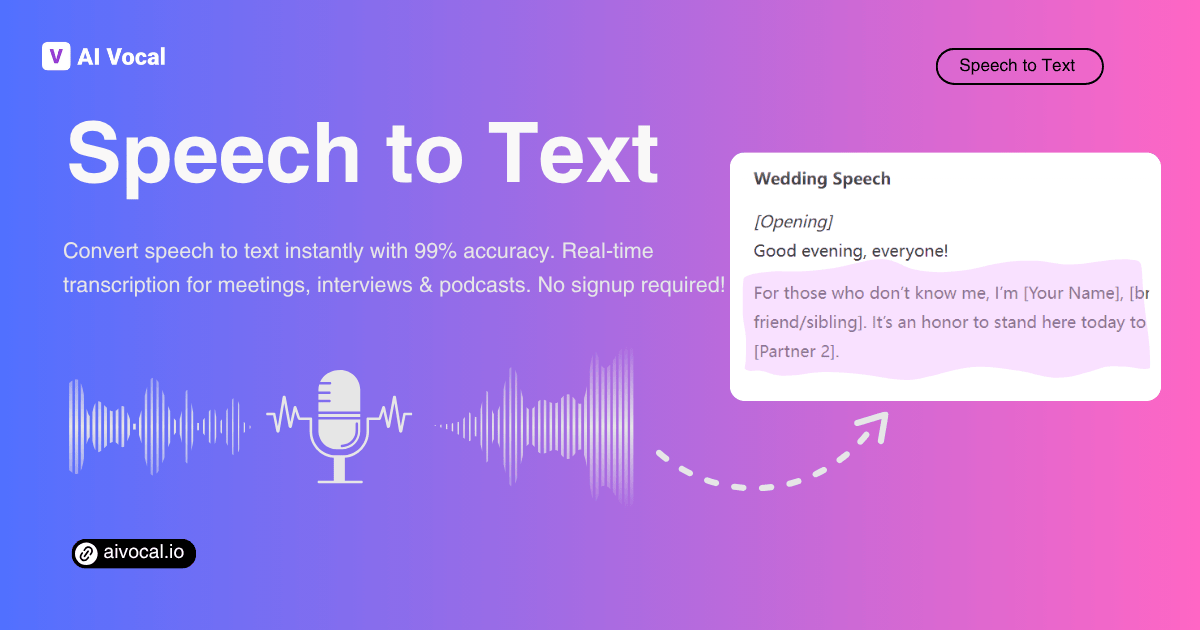
A Speech to Text Converter is a smart tool that turns spoken audio into written words. It works in real time or with uploaded recordings, helping users create transcripts for meetings, podcasts, videos, and voice notes. With support for multiple languages and clear voice detection, this tool is ideal for professionals, students, and creators alike.
Our platform delivers accurate voice recognition without any cost. Transform your audio into written content instantly through our advanced online converter. Whether you need quick transcription for meetings, lectures, or personal notes, our AI-powered technology ensures reliable results every time.
Typing out spoken content from recordings is slow and tiring. Whether it's a podcast, meeting, or lecture, listening and writing at the same time often leads to errors and missed information. Many users struggle to keep up, especially with fast speakers or long sessions. A Speech to Text tool solves this by providing fast, accurate transcripts, saving hours of work.
This speech to text converter offers real-time transcription with high accuracy and supports over 140 languages. It's completely free to use and includes smart speaker detection. Whether you're looking for a speech to text free tool, an online speech to text AI solution, this platform delivers speed and precision for everyone.
Enjoy speech to text online without limits. No sign-up, no fees. Just upload your audio or start speaking—get fast, accurate text results with zero cost.
No more waiting. The tool instantly converts spoken audio into text as you speak or upload a file. Great for fast-paced meetings, interviews, and content creators who need quick results.
The AI engine can tell who's talking and separates speech into clean, readable segments. This makes it easier to review conversations, interviews, and group discussions without confusion.
Turn audio into clear text with ease. This step-by-step guide shows you how to use our free speech to text online tool. Whether you're using a recorded file or live audio, the process is quick and beginner-friendly.
Start by uploading an audio or video file from your device, or use the built-in recorder to capture speech instantly. The tool supports various formats and offers smooth performance on desktop or mobile.
Once your file is ready, the AI engine will process the audio and transcribe it into written words. The result appears in seconds with smart punctuation and speaker labeling for easy reading.
Check the final text, make quick edits if necessary, and download it in your preferred format. Save time and get accurate results—ideal for notes, subtitles, or content creation.
No sign-up needed. Just upload your audio or speak directly to get instant, accurate text. It's fast, free, and works with over 140 languages. Try it now and save time on transcription.
Try Speech to Text Now →M.L.
Freelance UX Designer
I've used many speech to text tools before, but this one stands out for its speed and precision. It picked up my voice clearly even in a noisy café and delivered an almost perfect transcript. I use it for meeting notes and brainstorming sessions. Having a free, real-time speech to text converter like this is a huge time-saver.
R.J.
Podcast Producer
As a podcast editor, I rely on accurate transcripts for quick content review and editing. This AI speech to text tool does the job fast and handles multiple speakers without confusion. It even gets timestamps right, which is rare for free speech to text services.
A.S.
International Student
I speak English as a second language, and I'm amazed by how well this speech to text translator handles different accents. It works with my Spanish recordings, too. I use it for class lectures and personal notes. So far, it's the best speech to text online tool I've found.

T.B.
News Reporter
Transcribing interviews used to take me hours, but not anymore. With this speech to text converter, I just upload the audio and get a clean transcript in minutes. The speaker separation feature is super helpful. Highly recommended for journalists.

L.W.
Content Creator
I use this speech to text software to generate captions for my YouTube videos. It's accurate, free, and handles long videos without crashing. The AI does a great job even when the audio isn't perfect. Way better than most built-in tools.
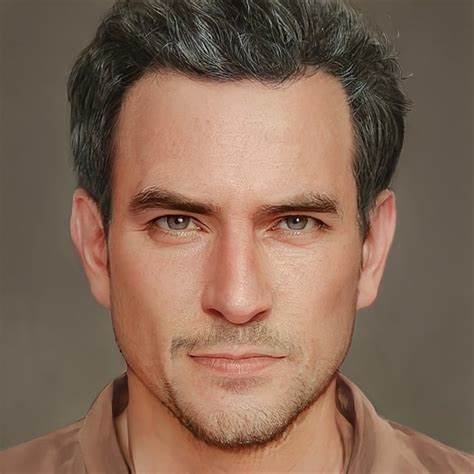
K.N.
Project Manager
I manage a remote team across four countries, and this real-time speech to text app helps us document our Zoom calls. It's fast, supports multiple languages, and is free. A must-have for global collaboration.
A speech to text converter uses AI to listen to spoken audio and change it into written text. It detects words, punctuation, and even pauses. The tool can handle real-time voice or uploaded recordings. This speech to text software works well for meetings, podcasts, videos, and more.
Yes, this is a free speech to text tool. You don't need to create an account or pay to use its core features. It supports real-time transcription and audio uploads with no hidden costs. Many users choose it as a free alternative to paid transcription software.
You can upload common audio and video formats such as MP3, WAV, MP4, and more. The speech to text converter quickly scans your file and turns it into text without needing extra plugins. It supports high-quality input for the best transcription results.
Yes, you can use this speech to text tool for live transcription. Just use the built-in microphone option to capture real-time speech. It's helpful during online classes, team meetings, or spontaneous interviews. The results appear instantly as you speak.
This speech to text AI supports over 140 languages, including English, Spanish, Chinese, and French. It's perfect for international users or bilingual speakers. You can switch languages before starting your session to ensure accurate voice recognition.
The tool delivers up to 99% accuracy in ideal conditions. It depends on audio quality, background noise, and clarity of speech. The speech to text converter also uses smart punctuation and speaker recognition to improve transcript readability.
Yes, speaker identification is supported. The AI engine can tell when the speaker changes and adds clear breaks or labels in the transcript. This makes it easier to review interviews, meetings, or group conversations with multiple voices.
No, your data stays private. Uploaded files are processed temporarily and deleted after transcription. The speech to text tool does not store, sell, or share your content. This ensures your recordings remain confidential and secure.
Yes, after your speech is converted to text, you can make quick edits directly in the editor. You can fix any mistakes, add notes, or change formatting before downloading. The speech to text service is built for flexibility and easy customization.
Once you finish transcription, you can copy the text, export it as a file, or use it to create captions, summaries, and more. Speech to text results are useful for writing articles, creating subtitles, or saving meeting notes quickly.
Yes, this speech to text converter works on mobile phones and tablets. You can use it in your browser without installing apps. It's perfect for recording on the go, whether you're in a meeting, classroom, or outdoor setting.
Anyone who works with audio—like content creators, students, journalists, or business teams—can benefit. Speech to text helps save time, improve accuracy, and simplify note-taking. It's ideal for people who need quick, clear, and editable transcripts.