Free and No Login Required
You can trim MP3 files instantly without creating an account. This free MP3 cutter online allows immediate access from any device, saving time and effort while keeping your data private.
Experience the power of AI with our free MP3 Cutter. Split or trim songs, remove silence, and make ringtones effortlessly in just one click.
Free Try now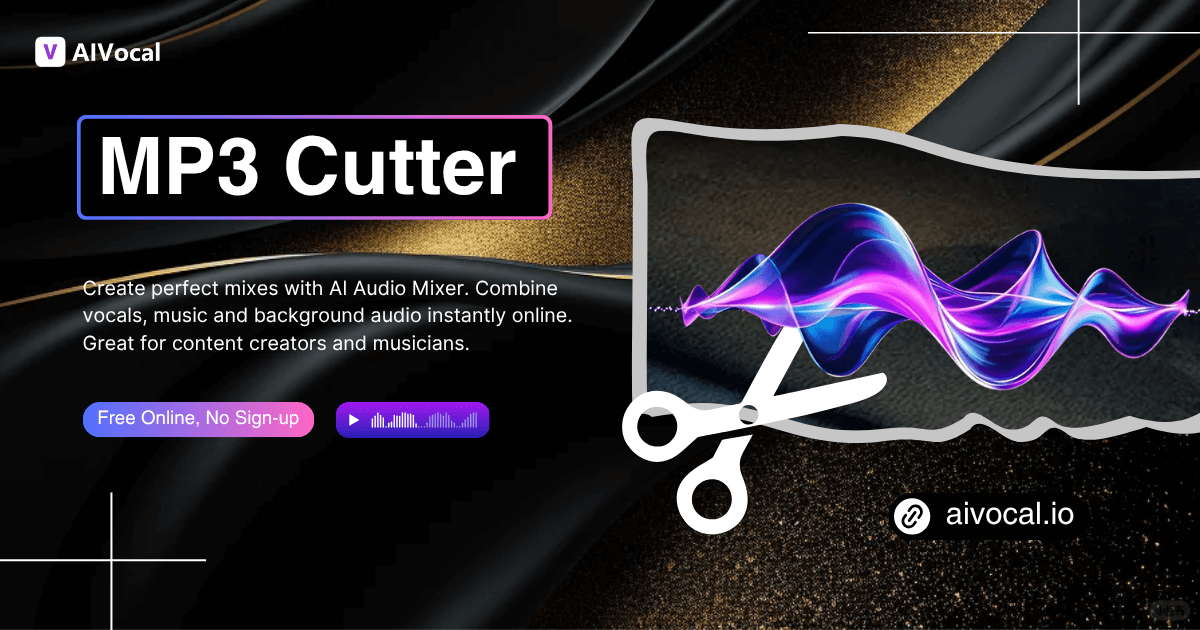
MP3カッター is a free online tool that allows you to trim, split, and edit MP3 files quickly. This MP3 cutter online supports multiple audio formats and provides high-quality output. Whether you want to create ringtones, cut music for videos, or shorten recordings, this free MP3 cutter makes the process simple and efficient.
Our free MP3カッター stands out because it is fast, reliable, and easy to use. Unlike other tools, it supports online editing from any device without installation. Users can trim songs, podcasts, or even YouTube MP3 clips instantly. The intuitive interface ensures anyone can create high-quality audio clips in seconds, making this YouTube MP3カッター a top choice for creators.
Many users struggle with complicated software that requires installation or technical skills. They need an MP3 cutter joiner that can quickly merge, split, or trim files without losing quality. Often, free tools limit formats or reduce audio fidelity. Our MP3 cutter solves these issues by offering a simple, online solution that keeps your audio intact while supporting multiple formats for different projects.
You can trim MP3 files instantly without creating an account. This free MP3 cutter online allows immediate access from any device, saving time and effort while keeping your data private.
The tool supports MP3, WAV, M4A, and more. Its intuitive interface ensures anyone can cut audio effortlessly, making it suitable for beginners and experienced creators alike.
After trimming, your audio maintains its original quality. You can download the files instantly and use them for various scenarios, from personal ringtones to video projects.
Trim your audio tracks effortlessly with our online MP3カッター. Perfect for creating ringtones, editing podcasts, or extracting clips from YouTube MP3 files. No software installation required—just upload, edit, and download your customized audio in seconds.
Begin by selecting the music or sound file you want to edit. Click the upload button and choose your MP3, WAV, or other supported format from your device. The tool processes files instantly, displaying the complete waveform for precise editing.
Drag the sliders to mark the start and end points of your desired segment. Fine-tune your selection by zooming into the waveform for accuracy. Add smooth fade-in and fade-out effects to create professional transitions that eliminate abrupt cuts.
Hit the cut button to process your selection. Listen to the preview to ensure it sounds perfect. Once satisfied, choose your preferred format and quality settings, then download the finished file directly to your device for immediate use.
Transform your music files in seconds with our free online tool. No registration, no downloads, no hassle. Simply upload your track and start creating professional clips for ringtones, videos, or social media right away.
Try Cut MP3 Audio Now →Sarah M.
Digital Marketing Specialist
I needed to create ringtones for my phone and this tool made it incredibly simple. The interface is intuitive, and I love how the waveform shows exactly where to cut. The fade effects give my clips a professional touch. No more downloading bulky software that slows down my computer. This MP3カッター handles everything in my browser, and the quality remains perfect after editing.
James K.
Podcast Producer
As a podcast producer, I trim audio clips daily for social media promotions. This online cutter saves me hours compared to traditional editing software. The preview function lets me confirm each segment before exporting, which prevents mistakes. It supports various formats beyond MP3, making it versatile for my workflow. Highly recommend for anyone working with audio content regularly.
Maria L.
Fitness Instructor
I extract music segments from YouTube videos for my dance classes. This tool processes files quickly without any quality loss. The precision controls help me capture exact beats and transitions. Being completely free with no hidden fees or watermarks is amazing. Students love the custom workout mixes I create using this MP3 cutting solution.

Alex R.
Content Creator
Running a small YouTube channel means editing on a budget. This cutter delivers professional results without subscription costs. I can trim intro music, create outro clips, and prepare audio snippets for my videos all in one place. The drag-and-drop functionality makes the process fast, and downloads happen instantly. It's become essential in my content creation toolkit..

Jennifer T.
Event Planner
I needed to cut a song for my wedding entrance, and this service was a lifesaver. The fade-in and fade-out options helped create smooth transitions that sounded professionally mixed. No technical knowledge required—just upload, select, and download. The entire process took less than five minutes, and my DJ was impressed with the audio quality I provided
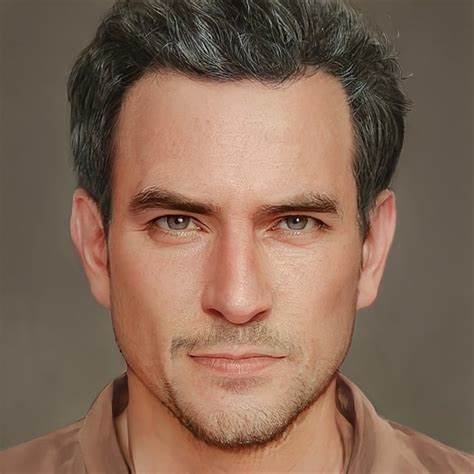
David H.
Music Teacher
Teaching music theory online requires preparing audio examples frequently. This MP3カッター lets me isolate specific sections of compositions to demonstrate techniques to students. The waveform visualization helps identify exact measures and phrases. It works flawlessly on my tablet during lessons, giving me flexibility to edit materials on the go without carrying extra equipment.
はい、当サービスは完全無料で、隠れた料金やプレミアム登録は必要ありません。アップロード、編集、ダウンロードを制限なく行え、透かしも付きません。フェード効果やフォーマット変換など、すべての機能を無料で利用できます。私たちは、すべての人が予算に関係なく高品質な音声編集ツールにアクセスできるべきだと信じています。
このカッターは、MP3、WAV、AAC、FLAC、OGG、M4A、WMAなど、一般的なすべての音声フォーマットに対応しています。アップロードするだけで自動的に編集可能になり、出力時には希望のフォーマットを選択できます。着信音、ポッドキャスト、SNS用コンテンツなど、あらゆる目的で柔軟にご利用いただけます。
いいえ、不要です。オンラインのMP3カッターはブラウザ上で完全に動作します。インストールや登録の手間もなく、メール登録も不要です。サイトにアクセスして、ファイルをアップロードし、編集して、ダウンロードするだけです。
当社のカッターは、音声の再エンコードを避ける高度なアルゴリズムを使用しており、元の音質をそのまま維持します。ビットレートやサンプルレートも変わらず、高音質ファイルでも標準品質でも同様です。
最大500MBまでの音声ファイルに対応しています。数時間の音声にも対応可能で、処理時間も数秒程度です。非常に大きなファイルを扱う場合は、事前に分割することで編集がスムーズになります。
もちろんです。内蔵のフェードイン・フェードアウト機能で自然なトランジションを作成できます。エクスポート前に有効化し、長さも調整可能です。専門的な知識がなくてもプロ並みの仕上がりになります。
はい、完全に安全です。アップロードされたファイルは一時的に処理され、編集完了後に自動的に削除されます。第三者がアクセスすることはなく、すべての通信は安全に保護されています。
現在は1回の編集セッションにつき1つの連続したセグメントを選択できます。ただし、同じファイルを再度アップロードすれば、異なる部分を切り出すことが可能です。
はい!MP3カッターはスマートフォン、タブレット、PCすべてで動作します。画面サイズに合わせて最適化されており、指で簡単に操作できます。
非対応フォーマット、破損ファイル、またはインターネット接続の不具合が原因の可能性があります。MP3またはWAVなどの対応形式を使用し、500MB以内であることを確認してください。
はい、自由にご利用いただけます。ただし、元の素材の著作権を確認してください。AIVocalのツールは編集機能のみを提供するもので、著作権の許可を与えるものではありません。
MP3カッターはフレーム単位での精密な編集が可能です。波形ビューとズーム機能で、正確にミリ秒単位のカットが行えます。