Support for Popular Video Formats to MP3
This tool can extract sound from MP4, MOV, AVI, and other video formats, extracting them from clear MP3 or WAV files. The process is quick and stable, keeping every tone and beat without distortion or noise.
Get audio from any video instantly with our smart Extract Audio from Video tool. AI enhances sound clarity for podcasts, remixes, and film editing.
Free Try now
The Extract Audio from Video is an AI-powered online tool that lets you easily turn any video into a clear, high-quality audio file. Whether you want to extract background music, vocals, or sound effects, this extract audio from video free tool helps you turn MP4, MOV, or AVI files into MP3 or WAV in seconds — fast, accurate, and perfect for podcasts, remixes, and video editing.
AI Extract Audio from Video tool stands out for its speed, clarity, and smart AI performance. It works smoothly with any video format and delivers high-quality sound for your creative projects. This extract audio from video free tool is perfect for making podcasts, remixing songs, or saving background music without losing detail or quality.
Many creators face issues when trying to separate sound from video files. Background noise, poor quality, or missing details often ruin the final result. With free AI Extract Audio from Video tool, users can easily capture clear voices, music, or effects from clips, saving time and improving sound quality for any creative project.
Our Extract Audio from Video combines AI precision with an easy workflow to help creators work faster and smarter. It supports multiple formats, generates transcripts, and allows instant downloads for flexible use across music, podcasts, and editing projects.
This tool can extract sound from MP4, MOV, AVI, and other video formats, extracting them from clear MP3 or WAV files. The process is quick and stable, keeping every tone and beat without distortion or noise.
With built-in AI transcription, you can automatically generate text, subtitles, or summaries from your videos. It’s ideal for podcasts, interviews, and online learning content, making your media easy to share and repurpose.
After extraction, you can download the processed audio or text file directly. Whether you’re editing, remixing, or publishing, the extract audio from video tool ensures your work stays smooth and efficient.
Using the Extract Audio from Video is simple and quick. You can easily extract clear sound from any video in just a few clicks. This guide will help you understand how to upload, choose formats, and download your audio files with ease.
Start by selecting the video you want to process. You can upload MP4, MOV, AVI, or other common formats. The AI extract audio from video will automatically analyze your file and prepare it for conversion.
After uploading, select the output format you need, such as MP3 or WAV. The system uses AI to optimize sound quality, keeping every detail clear for music, speech, or podcasts.
Once the conversion is done, you can preview the extracted track before saving it. Listen to ensure the result matches your needs, then download the clean audio file directly for editing, sharing, or playback.
Turn your videos into clear, high-quality sound in seconds. Whether you’re making podcasts, editing clips, or remixing music, this AI extract audio from video helps you work faster and smarter — no hassle, just results.
Start Now for Free →Lisa M.
Podcast Host
I’ve tried many online tools, but this Extract Audio from Video is the fastest and most accurate one I’ve used. The AI captures every sound clearly, even in noisy clips. I often extract MP3s from short videos for my podcast, and this tool keeps the quality smooth and natural every time. Highly recommend it for anyone working with media or voice editing.
David K.
Educator
This Extract Audio from Video helped me turn my lecture recordings into clear audio files for my students. The process was simple — upload, choose a format, and download. The AI handled long videos easily and saved me hours of manual editing. It’s great for teachers and creators who need fast and organized results.
Alex R.
Video Editor
As a video editor, I often need to pull background music or dialogue from videos. The Extract Audio from Video does that perfectly. It keeps the sound clean and doesn’t lose any detail. I can extract MP3 or WAV files in seconds, which makes my workflow so much faster.

Mia L.
Music Producer
I use the AI Extract Audio from Video to create samples for my music mixes. The tool is very stable and accurate. Even with different file formats, it keeps everything in sync and clear. It’s a lifesaver for remix artists and DJs who want reliable sound without complicated software.

John P.
Content Creator
This Extract Audio from Video is a must-have for content creators. I use it to pull voiceovers and sound effects from my short videos. It’s quick, simple, and gives me professional-quality audio every time. The AI does a great job keeping the tones natural and balanced.
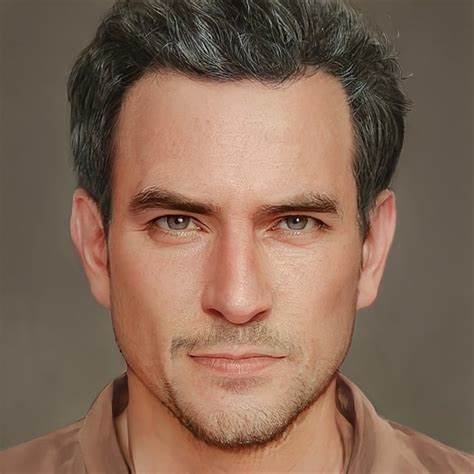
Sarah W.
Journalist
I record a lot of online meetings and interviews, and the Extract Audio from Video helps me turn them into clean audio for transcription. The clarity and precision of the AI are impressive, and it supports multiple formats. It’s now part of my daily workflow.
You can easily extract audio from video using an online AI audio extractor. Simply upload your video file, and the tool will automatically separate the sound from the visuals. Within seconds, you can download the extracted track in MP3, WAV, or other audio formats. This process works for most file types, including MP4, MOV, and AVI, making it ideal for podcasts, remixes, or background sound editing.
To capture high-quality recordings with an voice recorder online, choose a quiet environment and speak close to your microphone. Many free audio recorder tools offer noise reduction features that help remove background sounds automatically. Adjust microphone settings in your browser if needed. This helps maintain clarity whether you are recording voice notes, podcasts, or meeting discussions.
Most AI tools that extract audio from video support popular formats like MP4, MOV, MKV, and AVI for input. For output, you can save the sound as MP3, WAV, or AAC. This flexibility allows you to use the audio file across different devices and editing software. The conversion process keeps the sound quality clear and consistent, even when working with large files.
No, most modern AI audio extractors maintain the original quality. When you extract audio from video, the tool separates the sound without compressing or distorting it. You can even choose between high-quality or smaller file versions depending on your needs. This ensures your output is clean, detailed, and ready for editing or mixing.
Yes, advanced AI-based tools can separate vocals, background music, or other sound elements individually. When you extract audio from video, the system uses deep learning to detect and isolate voices, instruments, and background layers. This is especially helpful for creators who need clean voice tracks or instrumentals for remixes and sound design.
Absolutely. Once you extract audio from video, you can use it freely for your creative projects like YouTube intros, TikTok backgrounds, or podcasts. Just make sure you have permission to use the original video’s content. The extracted sound can be edited, remixed, or enhanced using other tools before publishing.
Yes, trusted AI audio extractors use secure connections and automatically delete uploaded files after processing. When extracting audio from video, your data is handled privately, ensuring that no one else can access it. To stay safe, always use reputable websites with SSL encryption and privacy policies.
The recording duration depends on the tool and your device storage. Many free sound recorder online tools allow several minutes to unlimited recording, as long as there is enough memory. Some platforms also provide instant save or cloud upload features, which helps prevent loss of recorded audio. Always check the tool’s limits before recording long sessions, especially for lectures or interviews.
An audio extractor removes the sound from a video file, while a extractor changes the audio’s format. Many AI tools combine both features—you can extract audio from video and then download them MP3, WAV, or other preferred formats in one step. This saves time and gives you full control over the final sound file.
Yes, most online tools can handle large files, though some may have upload limits. AI-based extractor process large videos efficiently by compressing data during transfer. If your file is too big, you can trim or compress it before uploading. This helps ensure smooth extraction without losing sound clarity.
Yes, many AI extractors work directly in mobile browsers. You can extract audio from video on Android, iPhone, or tablets without downloading apps. The mobile interface is usually simple—just upload your file, wait for processing, and download your new audio track. It’s ideal for creators on the go.
Some AI extractors can detect and let you choose between multiple sound layers, such as background music, narration, or sound effects. When you extract audio from video, you can select which track you want to save. This is especially useful for professional editors working on interviews, film clips, or multi-language videos.
That depends on the platform. Many online extractor allow unlimited use, while others may restrict daily uploads or file size. AI tools that extract audio from video often offer flexible options for regular creators. If you work with media often, consider upgrading for faster processing or higher-quality output.