Professional Meeting Notes
Converts recorded MP3 audio from meetings into clear notes that can be shared for all to see.
No login required, you can free to convert MP3 files or speech into readable text.
Many users find it a time and energy consuming task to convert audio into clear, editable text. Our free MP3 to Text Converter helps you convert MP3 files into accurate text that you can read, search and use anytime, anywhere.
Converts recorded MP3 audio from meetings into clear notes that can be shared for all to see.
Helps students convert classroom recordings into study-friendly text to help with exams and assignments.
AIVocal's MP3 to Text Converter helps you transcribe text and then add it to podcast content production.
Transcribe recorded interviews for analysis, reports, or publications.
Convert support calls into text for training, tracking, or legal use.
Turn quick voice thoughts into structured content you can edit or archive.
Choose a supported file from your device, such as MP3, WAV, or M4A, and upload it securely.
Our system processes your audio and turns it into readable text using AI speech recognition.
Check the transcription for accuracy, make edits if needed, and copy or download the final text.
Upload your voice recordings or MP3 audio files and get clean, usable text for study, work, or content creation. No signup required.
Try the Converter NowC.D.
Documentary Producer
I work in documentary filmmaking, and field recordings are often chaotic. This MP3 to Text Converter surprised me - it handled my rough audio well and gave me clean drafts for voiceover scripts. I no longer rely on interns to type everything up. It fits perfectly into our editing timeline.
J.W.
University Lecturer
I give lectures remotely and always struggled with students asking for notes. Now, I just record the session and use this MP3 to Text Converter to generate transcripts. It's helped make my materials more accessible and kept students more engaged during class.
T.H.
News Reporter
I cover local news and conduct multiple interviews every week. Using the MP3 to Text Converter has cut my turnaround time in half. I can focus on crafting the story rather than playing back every second of the recording. It really helps during deadline crunches.

N.K.
Independent Designer
I record voice memos throughout the day - ideas, notes, quick thoughts. This MP3 to Text Converter gives those recordings structure. I get everything down in text so I can sort and reuse it later. It's been a big help with organizing my freelance projects.

R.L.
Family Historian
I'm building an archive of family stories recorded by my grandparents. I wanted a tool to help preserve those stories in written form. This MP3 to Text Converter made that possible. It's not just for work - sometimes, it helps capture memories too.
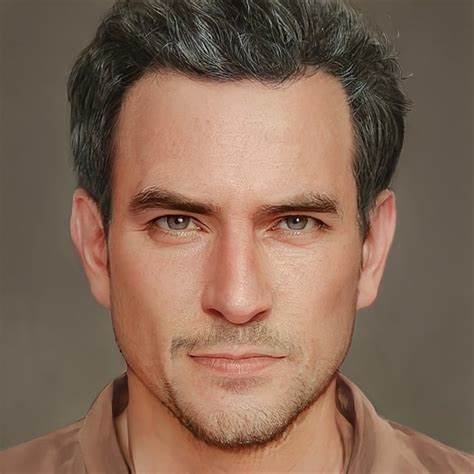
A.S.
Support Operations Lead
Running a customer support team means we're always listening to feedback. We started using this MP3 to Text Converter to transcribe call recordings, and it's made reporting and training much smoother. Now we catch insights we used to miss.
MP3 to Text Converter is a tool that converts audio to text. The converter automatically extracts the speech from the audio and transcribes it into text. We enable users to transcribe text online by providing an automatic browser-based solution.
Our Free MP3 to Text Converter supports common audio formats such as MP3, WAV, M4A, and others. Whether you're uploading a voice memo, meeting recording, or podcast episode, the MP3 to Text Converter can process your file and turn it into clean, structured text ready for use.
NO. This MP3 to Text Converter runs completely online and is available in your browser. You don't need to download anything, just upload the file and get the text output directly.
Yes, our MP3 to Text Converter is designed with user privacy in mind. Uploaded MP3 audio files are processed securely and are not stored after transcription. We never share your data, and all files are deleted after the session ends to protect your information.
Yes, our MP3 to Text Converter is currently completely free and you don't need to create an account to try it out. However, the size and duration of audio files will be partially limited, and for longer files or more advanced features, we will offer a paid version in the future.
In most cases, you will get highly accurate transcripts. However, the accuracy of the MP3 to Text Converter also depends on whether the vocals in the audio are clear enough, to ensure high quality results, please check whether the speech in the audio file is well bitten.
Yes, our MP3 to Text Converter supports multiple languages, depending on the system's language models. When uploading your file, simply choose the correct language setting to get the most accurate results. We continue to expand language support based on user feedback.
Absolutely. Once your MP3 audio is transcribed, the MP3 to Text Converter gives you an editable text interface. You can make quick changes, fix any minor errors, and copy or export the final version for your use. Editing is simple and requires no special tools.
The MP3 to Text Converter is designed for a wide range of users - students, professionals, journalists, podcasters, and anyone who works with recorded speech. Whether you're creating subtitles, writing summaries, or studying from lectures, this tool can help you save time and effort.