Emily K.
Psychology Major
As a university student, I often record lectures to review later. This tool saves me hours—now I just upload the memo and get clean, editable notes instantly.
Transcribe Voice Memo to Text Online Free - Instant AI-Powered Conversion with 99% Accuracy.
Our AI Voice Memo to Text Converter works anywhere, anytime-no app or region limits. Just type, generate, and download realistic voices directly from your browser. Stop relying on in-app tools and start creating on your terms.
Skip the keyboard. Just upload your voice memo and let our Voice Memo to Text Converter instantly generate, editable text. No more pausing, rewinding, or typing for hours-your notes are ready in seconds.
Crystal-clear transcriptions, even in conversations. Our AI Voice Memo to Text Converter doesn't just transcribe—it understands. It auto-detects different speakers, adds punctuation, and ensures high fidelity in noisy or multi-person recordings.
Work smarter, not harder. Download your transcripts in TXT, DOCX, PDF, or SRT formats. Need to process multiple memos at once? Our batch upload feature helps you save time across entire projects.
You don't need complex software or technical skills. Just follow 3 simple steps to turn any voice memo into accurate. Perfect for meetings or daily notes.
Drag and drop your audio file to get started. Voice Memo to Text Converter support all popular formats-WAV, MP3, M4A, CAF, and AIFF. No need to worry about compatibility. Just upload your recording, and our AI will take care of the rest.
Select your preferred language, then sit back. Our AI instantly converts your voice memo into clear, accurate text. Whether it's English, Spanish, Japanese, or more, we support multiple languages with high accuracy—even in noisy environments.
Refine your transcript with our easy editor. Make quick edits, fix speaker names, or highlight key points. Once you're ready, save your file as TXT, DOCX, PDF, or SRT-and share it with one click.
Turn your voice memos into clear, editable text in seconds. Try our free Voice Memo to Text converter with 99% accuracy and lightning-fast processing.
Convert an Voice Memo NowEmily K.
Psychology Major
As a university student, I often record lectures to review later. This tool saves me hours—now I just upload the memo and get clean, editable notes instantly.
Jason M.
Project Manager
I used to waste time typing up meeting recordings. With this voice memo converter, I get accurate transcripts in minutes-it's a total game-changer for my workflow.
Dani R.
Podcast Host
I upload podcast segments, and boom—transcripts are ready for captions, blogs, and SEO. Voice Memo to Text Converter become part of my weekly content routine.

Dr. A. Shah
Family Physician
As a doctor, I record quick voice notes throughout the day. This tool helps me convert them to text fast, keeping my patient records organized without extra typing.

Leo W.
Freelance Copywriter
Whenever inspiration strikes, I just record a voice memo. This converter lets me turn my rough ideas into organized text for pitches, scripts, or writing.
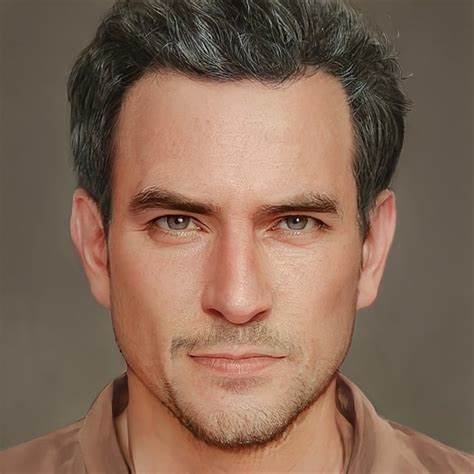
Ms. Jenna L.
ESL Teacher
I record my classes and tutorials for later reference. Voice Memo to Text Converter helps me create summaries, quizzes, and share notes with students.
Yes! You can use our voice memo to text converter for free with no sign-up required. Just upload your audio and get fast, accurate transcripts instantly.
We support all popular voice memo formats—M4A, MP3, WAV, CAF, AAC, and more. Simply drag and drop to start transcribing.
Accuracy often reaches 90%-99%, even with background noise or fast speech. The cleaner your audio, the better the results.
Yes. Our system includes speaker identification, so you can easily follow multi-person conversations like interviews or meetings.
Absolutely. We support over 140 languages, including English, Spanish, French, Japanese, and more—with high transcription accuracy across the board.
Most files are transcribed in under a minute. Even longer recordings (30+ minutes) process quickly thanks to our optimized AI engine.
Yes. You can edit, format, and highlight your transcript directly in our editor before exporting it to the format you need.
You can export your transcript as TXT, DOCX, PDF, or SRT—perfect for sharing, archiving, or using as subtitles.
No installation needed. Our voice memo to text converter works fully online—just open your browser, upload your memo, and get your text.
Yes. All files are processed securely with end-to-end encryption, and we automatically delete your audio after transcription.