Convert Any Post Into a Podcast Episode
Easily convert post text into a podcast episode with AI to engage busy users who don't have time to read with their eyes.
All people, both creators and readers, don't always have the time to read slowly. With our Text to Podcast Converter, you can turn blog posts, articles, and newsletters into podcasts.
Easily convert post text into a podcast episode with AI to engage busy users who don't have time to read with their eyes.
Convert daily updates into podcasts to distribute to anyone, including yourself.
For lesson plans, the Text to podcast converter helps teachers reassemble and transcribe them into audiobook podcasts.
Make Corporate Updates More Accessible For important meeting content, it can be converted to spoken audio for internal communication.
Summarize detailed research findings into short, clear podcasts for easier knowledge sharing.
Turn archived blog posts or long-form articles into a structured podcast series to revive valuable content and reach new audiences.
Paste your blog, article, script, or newsletter into the editor. You can also upload a text file directly.
Pick from a range of natural-sounding voices and set the tone-professional, casual, warm, or dynamic.
Click to convert your text to podcast. Then download, embed, or publish it to platforms like Spotify or Apple Podcasts.
Written content boring? Why not turn it into a dynamic podcast that your audience can enjoy anytime, anywhere - on the road, at the gym, or on a break.
Convert Text to PodcastK.M.
Content Creator & Travel Blogger
As a travel blogger, I often write long posts that are rarely read. The “text-to-podcast” feature has helped me turn my articles into quick-listening podcasts on Spotify. Now, more and more people recognize me through my podcasts.
L.T
Online Educator
I teach an online course, and with the “text-to-podcast” tool, I was able to recreate the course text as audio in podcast form. Now my students can review the course by ear while on the go, and teaching podcasts is now part of my teaching workflow.
A.S
Marketing Strategist
We are a small media studio that regularly produces articles on current events. The “Text to Podcast” tool allows us to quickly turn that text into branded audio for our clients, and it breathes new life into our content

J.R
Startup Founder
I'm a solo entrepreneur with a blog and limited time. Text to Podcast gave me a way to reach my readers through voice without needing to record anything myself. I love how easy it is—I just paste the text, choose a voice, and it's done. I now release audio versions of all my blog posts!

M.C
Digital News Editor
As a news editor, I wanted to make our content available for people who prefer listening over reading. Text to Podcast allowed us to convert daily news summaries into audio episodes with zero editing. Our readers have responded positively and podcast listens are growing steadily.
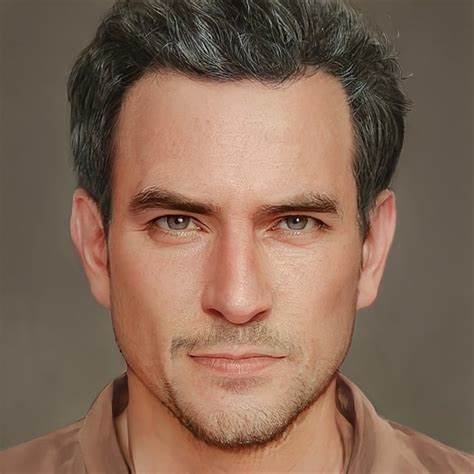
D.B
Academic & Blogger
My research blog was hard to promote because the posts were long. Text to Podcast helped me convert complex articles into short podcast episodes. I can now share these on podcast platforms and attract new readers who prefer audio. It also adds professionalism to my personal brand.
Text to Podcast technology is based on the latest TTS technology and the presenter's voice sounds very natural. Pacing, emotion, and clarity have come very close to human narration. It's not perfect, but it can approach 99% of the effect of a real person's vocalization.
Text to Podcast Converter is for any content creator - bloggers, educators, marketers. Most people prefer to listen rather than read, and this tool will help you build your own podcast columns using your own voice.
Text to Podcast tool supports multiple languages, so you can write in your native language or in English and choose a voice that matches your target audience.
That happens occasionally, especially with names, abbreviations, or industry jargon. The better text to podcast tools let you preview the audio and fix those issues by editing the spelling or using pronunciation tags. It's not 100% automatic, but it's easy to tweak when needed.
Absolutely. If you have a long-form article or report, you can break it into smaller chunks and use text to podcast to turn each one into a short episode. This works great for educational content, serialized storytelling, or step-by-step guides.
After the podcast is generated, you'll usually get an MP3 audio file. You can share the audio preview with anyone online, but you can't publish directly to podcast platforms like Spotify or Apple Podcasts yet.
If you have the budget, then a real voice actor is probably still the best option. But for most of the scenarios where we don't need a voice actor and just need to use AI to turn text into a podcast, then Text to Podcast Converter is the best choice for you.
Absolutely. The Text to Podcast Converter produces clear and professional-quality audio. Many users publish the content directly on podcast apps or embed it on websites without additional editing.
Yes, and that's exactly why many people use text to podcast. You don't need to record yourself at all. Just pick a voice you like, and the AI will speak for you. It's perfect for shy creators or anyone who doesn't want to be the “voice” of their content.
Yes, as long as the text is your original work, you can absolutely use the output for monetized podcasts, sponsored episodes, or even voice ads. Just check the license terms of the platform you're using to be sure, but most text to podcast services allow commercial use.