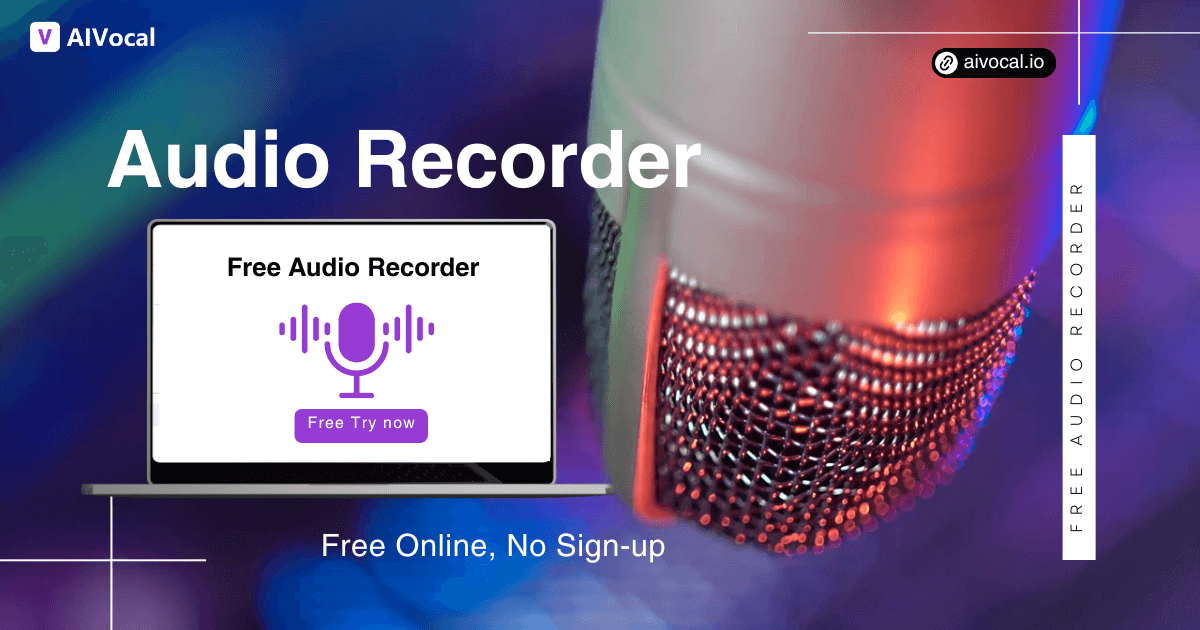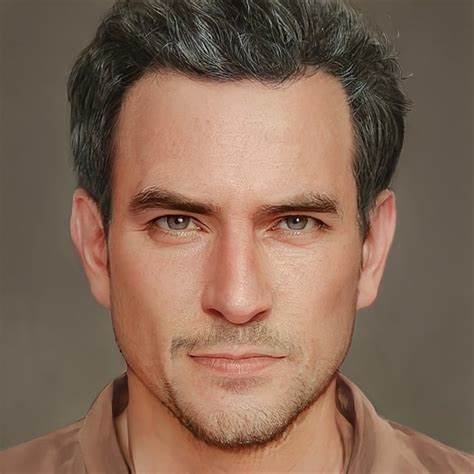Clear and Stable Recording in Any Environment
Whether you are at home, outdoors, or in a meeting, this audio recorder online keeps your sound clean and stable. It reduces background noise and delivers reliable performance, making every voice clip easy to hear and reuse.