100% Accurate Transcription
Powered by advanced AI models, our tool captures every word with near-perfect precision. Even in noisy environments, it ensures accurate text output, saving you time on editing and proofreading.
Convert Audio to Text easily with advanced AI technology. This free online tool lets you transcribe any recording into accurate, readable text instantly.
Convert For Free Now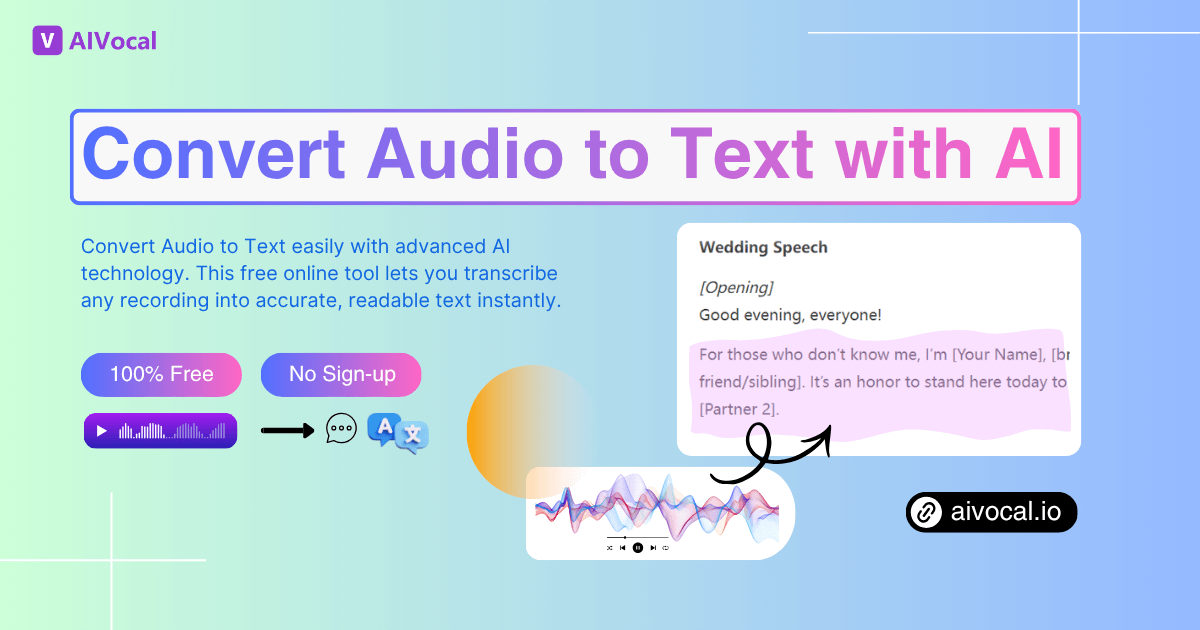
Audio to Text is an online tool that converts spoken words from recordings into accurate written text using AI technology. With this free audio to text converter, you can easily transcribe interviews, podcasts, meetings, or lectures in just a few clicks — no sign-up or software needed. It’s fast, accurate, and perfect for anyone who needs quick voice-to-text conversion.
Our AI Audio to Text tool offers high accuracy, quick results, and complete privacy. It supports multiple formats and languages, making transcription simple for anyone. This free audio to text converter is perfect for creators, students, and professionals who want fast, reliable speech-to-text without downloading or registering.
Many people spend hours typing out recordings from meetings, lectures, or podcasts. It’s slow, boring, and often full of mistakes. With AI Audio to Text, you can skip the manual work — just upload your file and get clean, accurate text instantly. Save time, stay focused, and never miss important details again.
Powered by advanced AI models, our tool captures every word with near-perfect precision. Even in noisy environments, it ensures accurate text output, saving you time on editing and proofreading.
Whether your recording includes English, Spanish, or regional accents, our system quickly adapts. It recognizes various speech patterns, offering accurate transcription for different languages and dialects.
Convert spoken words into text instantly as the audio plays. This real-time transcription feature helps you follow meetings, lectures, or interviews without delay, improving both efficiency and productivity.
You can easily turn any audio into text in just a few clicks. This AI Audio to Text converter makes transcription simple and fast — no need for sign-ups or extra software. Follow these three quick steps to get started.
Choose the audio file you want to convert from your computer or device. The tool supports various formats like MP3, WAV, and M4A, so you can upload recordings from meetings, podcasts, or interviews with ease.
Click the Transcribe button to let AI automatically convert your audio to text. The system quickly recognizes speech and produces accurate results, saving you the effort of typing everything out manually.
Once the transcription is done, review the text to ensure everything looks right. You can then save or download the file in your preferred format, and even translate it into multiple languages instantly.
Turn your recordings into clear, accurate text in seconds. No registration, no hidden fees — just upload your audio and let AI do the work for you. Perfect for students, creators, and professionals alike.
Start Now for Free →M.L.
Podcast Creator
I’ve tried several transcription apps, but this Audio to Text tool is by far the most accurate and convenient. It quickly converts my podcast recordings into clear text without errors. I also love that it’s completely free and doesn’t require sign-up. It saves me hours of manual typing every week and helps me focus on editing my content instead.
J.R.
University Student
As a student, I use the Audio to Text converter to turn lectures into notes. The AI detects every word clearly, even when the classroom audio isn’t perfect. It works smoothly with different file formats and gives me editable text in minutes. It’s a must-have tool for anyone who takes lots of recordings.
S.K.
Project Manager
This AI Audio to Text platform is a game changer for business meetings. I can upload long voice files and get instant transcripts that are accurate and well-formatted. It helps me keep track of every detail discussed in client calls and saves a lot of time on documentation.

A.B.
Content Writer
I record interviews for my blog, and this Audio to Text service makes transcription so much easier. The AI picks up different accents very well and keeps punctuation consistent. It feels like having a personal assistant that transcribes for me anytime I need.

T.N.
Freelance Journalist
What I like most about this free Audio to Text converter is its speed and privacy. I don’t have to share personal data or create an account — just upload my file and get results right away. It’s simple, secure, and highly reliable for quick transcriptions.
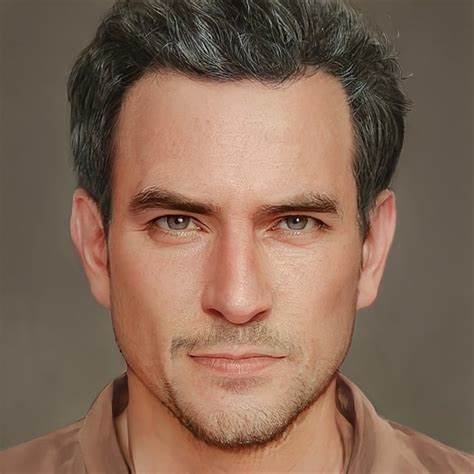
L.C.
Marketing Specialist
Using this AI Audio to Text tool has transformed how I manage my daily work. I can turn voice memos and team recordings into text instantly. The real-time transcription option is especially useful during live meetings. Everything about it feels fast, accurate, and user-friendly.
Audio to Text is an online tool that uses AI to convert spoken words into written text. You simply upload an audio file, and the system automatically detects speech, processes it, and delivers accurate text output. It works for meetings, podcasts, lectures, and interviews. You don’t need any special software — just an internet connection.
Yes, this Audio to Text converter is 100% free. You can upload your audio files and get instant transcriptions without paying or signing up. It’s designed to help users save time and money while maintaining high accuracy. There are no hidden costs or trial limits — you can use it anytime you need.
No registration or download is required. The AI Audio to Text converter works directly in your browser. Just open the website, upload your file, and let the AI handle the transcription. This makes the process fast, easy, and secure since no personal data or software installation is needed.
The Audio to Text tool supports common file formats like MP3, WAV, M4A, and OGG. You can upload recordings from your phone, computer, or voice recorder. Whether it’s a meeting, podcast, or interview, the system processes each format smoothly and maintains excellent transcription quality.
The accuracy depends on the audio clarity and background noise, but most users experience results above 95%. The AI model recognizes natural speech, different accents, and even overlapping voices. It’s designed to provide precise text output with minimal errors, saving you time on editing.
Yes, the AI Audio to Text converter supports many languages and dialects. Whether you speak English, Spanish, French, or others, the AI automatically detects and converts your speech accurately. This multilingual feature makes it ideal for global users who record in different languages.
Absolutely. Your privacy is a top priority. All files uploaded to the Audio to Text converter are processed securely and not stored permanently. Once the transcription is complete, your data is automatically deleted. No one can access or share your recordings without your permission.
The conversion speed depends on your file size, but most transcriptions are completed within minutes. The AI Audio to Text system is optimized for fast processing, so you can upload a 10-minute clip and get readable text almost instantly. It’s ideal for users who need quick results.
Yes, after your audio is transcribed, you can preview and edit the text directly on the page. Once you’re happy with the results, you can download the file in various formats. The Audio to Text tool ensures the final transcript is clean, customizable, and easy to save or share.
Yes, the Audio to Text converter works perfectly on smartphones and tablets. You can upload recordings directly from your device and get fast results. The tool is mobile-friendly, meaning you can use it anytime and anywhere without switching to a computer.
Some versions of the AI Audio to Text tool support real-time transcription. This means you can convert speech into text as it happens — ideal for meetings or online classes. The feature ensures you never miss important points and always have accurate written notes afterward.
The Audio to Text converter is great for students taking lecture notes, journalists transcribing interviews, podcasters creating captions, or professionals recording meetings. It simplifies documentation, improves accessibility, and saves hours of manual typing. Anyone who works with voice recordings can benefit from this tool.