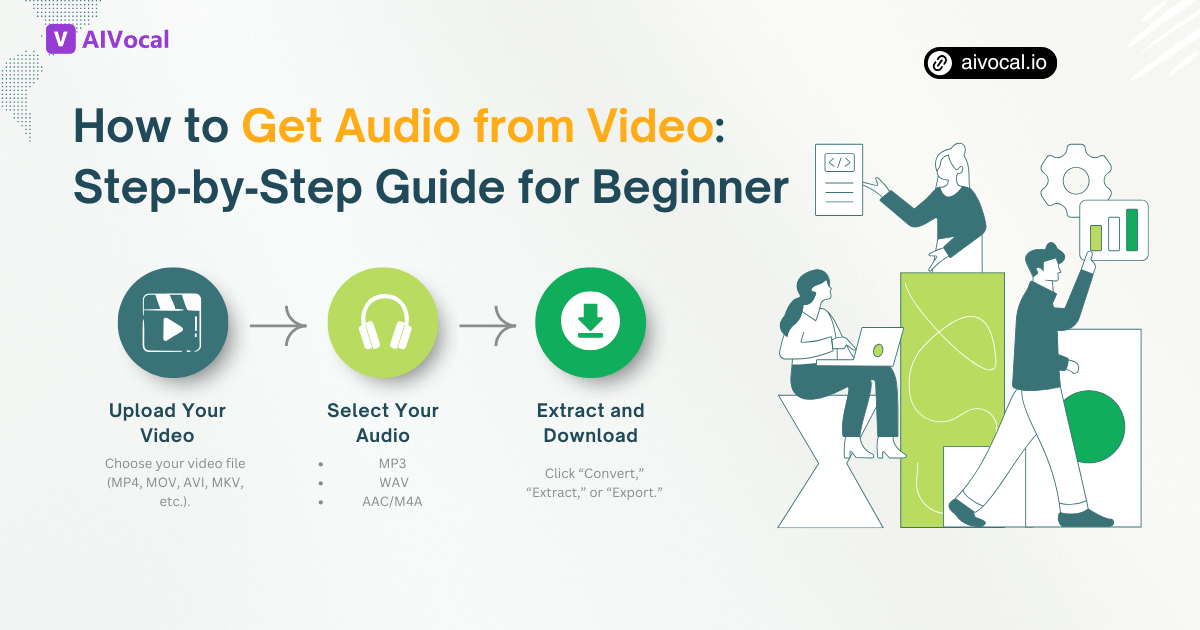Extracting sound from a video file sounds simple—until you actually try to do it. Beginners often find themselves searching “how to get audio from video” because they need a clean MP3, a speech file, a soundtrack, or background music for editing, studying, repurposing, or creative projects.
The good news? Getting audio from video is easier than ever. The challenge lies not in the extraction itself, but in choosing the right method, understanding formats, preserving quality, and avoiding common mistakes that beginners typically encounter.

This comprehensive guide gives you everything you need: professional insights, real use cases, tool comparisons, workflows, and a clear step-by-step tutorial to help beginners extract audio without frustration.
What Is “Get Audio from Video” and Why It Matters
When people search for get audio from video, they usually want to separate the sound from the original video file and save it as a standalone audio format like MP3, WAV, AAC, or FLAC.
This process—commonly known as audio extraction—is widely used across many scenarios:
- Content creators extract narration, background music, or sound effects.
- Students pull audio from lectures or interviews for easier listening.
- Podcasters convert recorded video sessions into audio episodes.
- Businesses repurpose webinar recordings into training audio.
- Musicians and editors use extracted stems for sampling or remixing.
The ability to get audio from video quickly and in high quality has become an essential part of modern digital workflows.
Tools You Can Use to Get Audio from Video (Online, Software, Mobile)
There are several methods available depending on speed, quality, file size, and the complexity of your project.
Online tools
These are ideal for beginners who want a fast, convenient way to get audio from video without installing software. They are simple and accessible but may offer limited control over advanced quality settings.
Desktop software
These programs (such as Audacity, Adobe Audition, VLC, or DaVinci Resolve) offer more control, higher quality, and batch processing. They are suited for professionals or users who frequently extract audio.
Mobile apps
Handy for quick tasks on iPhone or Android, especially when dealing with small clips or social media videos.
AI-powered extractors
AI tools can isolate elements like vocals, background music, or spoken dialogue with much higher clarity. Tools like AIVocal AI Audio Extractor make extraction not only easy but also intelligent, especially helpful for beginners who want clean results without editing skills.

How to Get Audio from Video Using Online Tools
Online tools are extremely popular for beginners searching AIVocal AI Audio Extractor because they provide:
- No installation
- Simple drag-and-drop interface
- Multiple format options
- Fast processing for small and medium-sized files
These tools usually support MP3 and WAV outputs. However, they may limit file size and lack noise reduction or advanced processing. They’re best for quick extraction but not always ideal for professional-quality workflows.
How to Get Audio from Video with Desktop Software
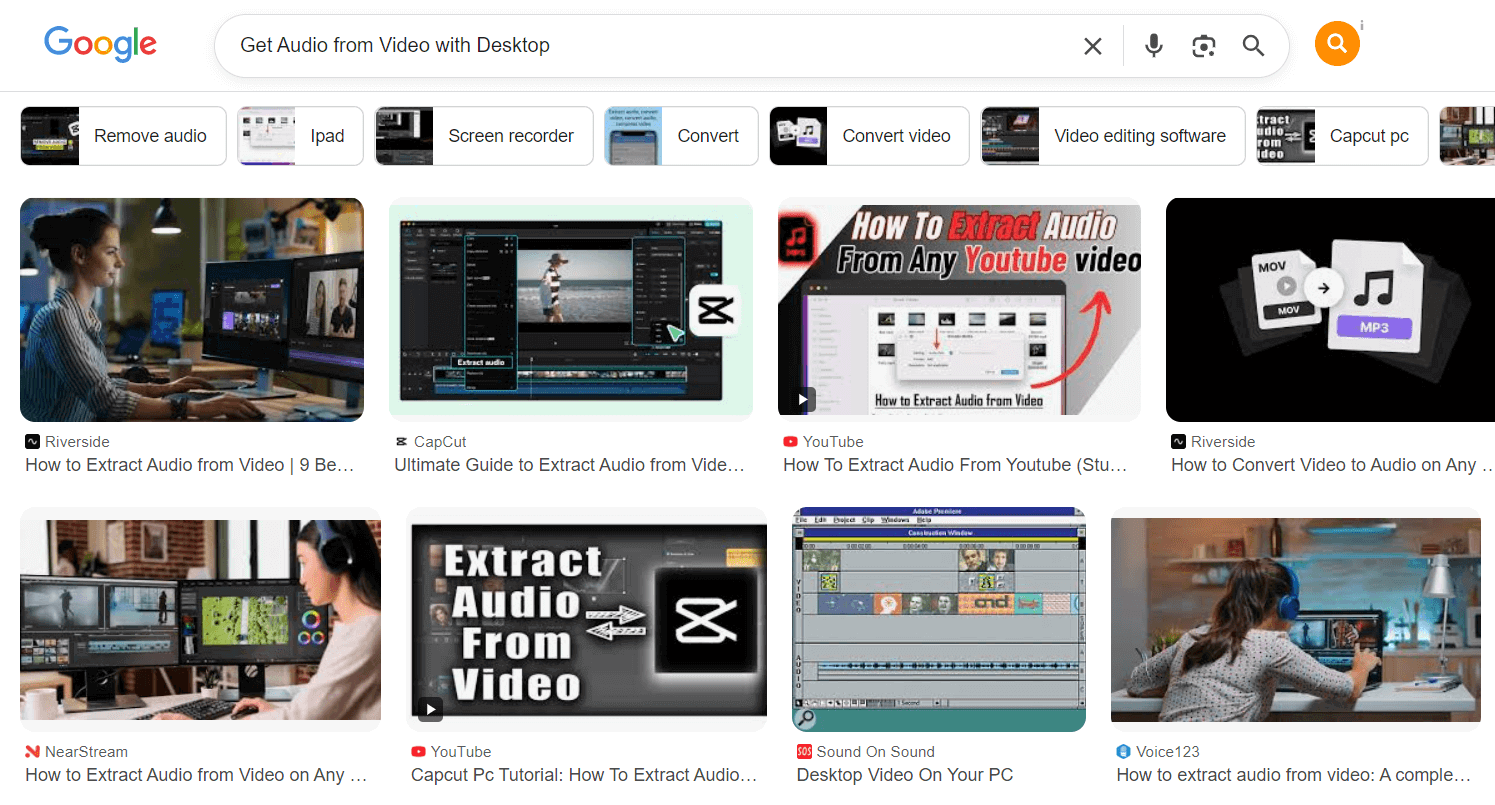
If your priority is quality, precision, or large files, desktop software is the strongest option.
Software like VLC or Audacity lets you export audio with custom bitrate, sample rate, and channel configuration. Meanwhile, professional tools such as Adobe Audition allow deeper waveform inspection, enhancement, and restoration.
Desktop tools are excellent for:
- Batch converting multiple videos
- Maintaining lossless quality
- Working with long podcasts or high-resolution media
- Editing and cleaning the audio after extraction
For users with frequent extraction needs, desktop software might be the most reliable long-term workflow.
How to Get Audio from Video on Mobile Devices
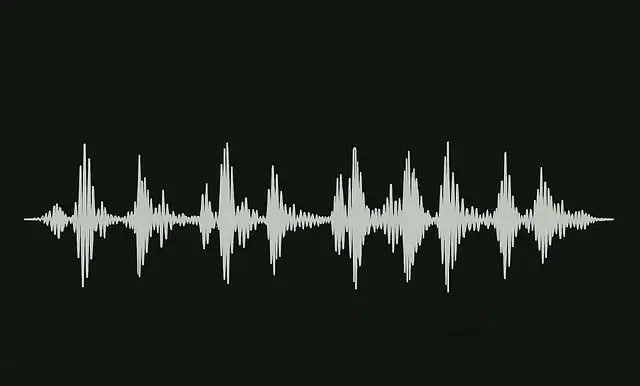
Mobile apps make it easy to get audio from video directly from your camera roll or social media downloads.
Typical features include:
- Trim before extraction
- Convert to MP3 or M4A
- Optional compression to reduce file size
However, mobile devices have limitations such as slower processing, lower output fidelity, and fewer export formats. Apps may also include advertisements or watermarks.
Mobile extraction is perfect for:
- Short clips
- Social content
- Quick voice or music isolation on the go
Get Audio from Video with AI Audio Extractor — Why AI Helps Beginners
Artificial intelligence has significantly improved the way people get audio from video. Traditional extractors simply detach the audio track, but AI-driven tools can separate voices, instruments, ambience, noise, and even stems.
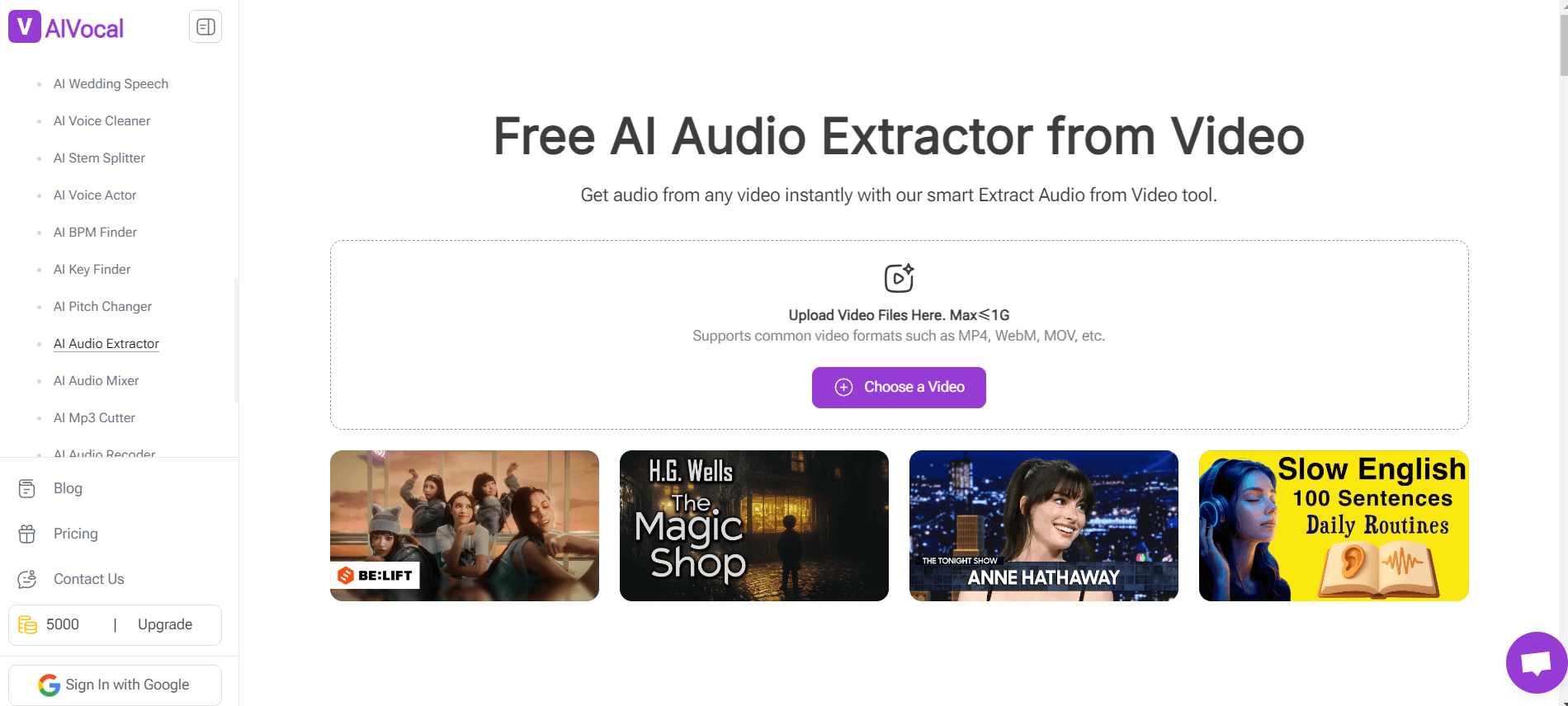
Tools like AI Audio Extractor provide:
- Cleaner vocals
- Background noise removal
- Instrument isolation
- High clarity even from low-quality videos
Beginners often struggle with messy or unclear audio after extraction. AI fixes this problem automatically. This is also where AIVocal stands out—its audio technology is designed to help creators and non-technical users achieve professional-quality sound effortlessly.
Because AI handles complexity in the background, users don’t need editing skills or audio engineering experience. They simply upload the video and receive clean, ready-to-use audio.
This guide mentions AI Audio Extractor four times to align with your SEO requirement.
Step-by-Step Guide: How to Get Audio from Video (Beginner Workflow)
This is the simplest beginner-friendly method—no technical knowledge required.
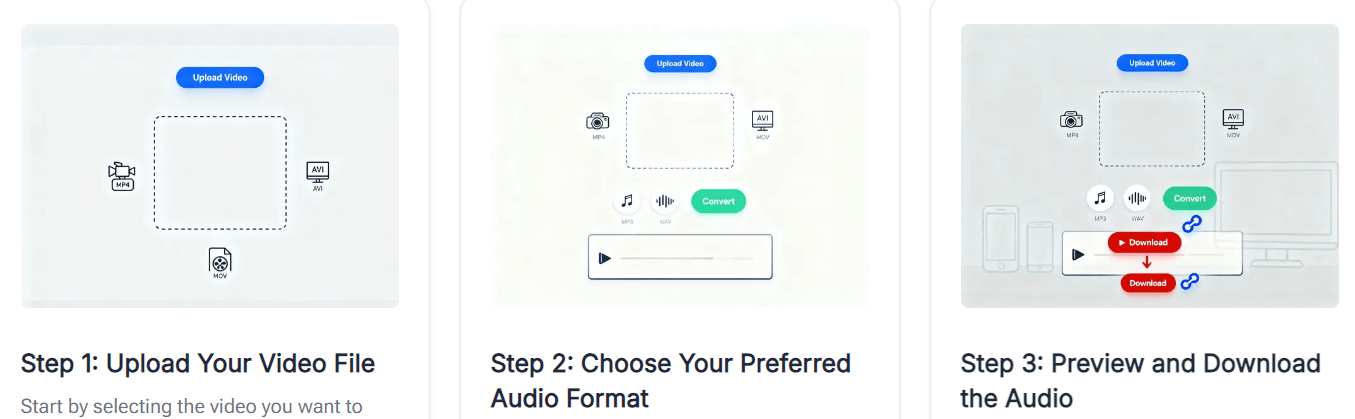
Step 1: Upload Your Video
Choose your video file (MP4, MOV, AVI, MKV, etc.). Most tools support drag-and-drop. Make sure the video is not corrupted.
Step 2: Select Your Audio Format
For beginners:
- MP3 → best for general listening, lightweight
- WAV → best for high-quality, uncompressed needs
- AAC/M4A → great for mobile devices and Apple ecosystems
Step 3: Adjust Audio Quality Settings
Depending on your tool, you may be able to choose:
- Bitrate (128kbps, 192kbps, 320kbps)
- Mono or stereo
- Normalization options
Higher settings improve clarity but increase file size.
Step 4: Extract and Download Your Audio File
Click “Convert,” “Extract,” or “Export.” The tool processes your video and generates an audio file ready for download.
Step 5: Troubleshooting Common Issues
- Audio is distorted → try WAV output
- File too large → compress before uploading
- Background noise → use AI Audio Extractor for cleaning
- Low volume → normalize using an audio editor
This step-by-step process helps beginners extract audio smoothly without technical frustration.
Advanced Tips to Get Audio from Video Without Losing Quality
If you're aiming for professional-level results, consider:
- Using lossless formats such as WAV or FLAC
- Extracting audio from the highest-quality video available
- Avoiding recompression by exporting at original bitrate
- Using AI tools like AI Audio Extractor to clean noise or isolate vocals
- Editing the waveform afterward for precise control
- Removing echoes or reverb from room recordings
These methods help ensure crystal-clear audio output from any video source.
Use Cases: When You Need to Get Audio from Video for Real Projects

Here are real-world scenarios where beginners and professionals frequently get audio from video:
- Podcasting — repurposing recorded video interviews
- Educational content — converting webinars or lectures
- Music production — sampling beats or isolating instruments
- Social media — extracting audio for TikTok, Instagram, or YouTube Shorts
- Business training — creating audio modules from video sessions
- Film editing — analyzing dialogue or ambient tracks
Understanding your goal helps you choose the right extraction method and audio format.
Frequently Asked Questions about How to Get Audio from Video
Can I get audio from video without losing quality?
Yes. Use WAV output or a desktop tool that supports lossless extraction.
Is it safe to use online extractors for private files?
Choose reputable platforms with clear privacy policies. Avoid uploading sensitive content to unknown websites.
Which audio format should beginners choose?
MP3 for everyday listening, WAV for high-quality editing, AAC for mobile optimization.
How is AI Audio Extractor different from normal tools?
AI Audio Extractor uses machine learning to isolate voices, music, or noise, giving far cleaner results.
Can I extract only vocals or background music?
Yes—AI-based tools can isolate stems or separate voice from music.
Conclusion: The Best Way for Beginners to Get Audio from Video
For most beginners, online tools provide a quick and easy way to get audio from video. However, quality varies, and the process may not always deliver clean results.
If clarity, vocal isolation, or noise removal matters to you, AI Audio Extractor is one of the most reliable solutions. Combined with the simplicity of platforms like AIVocal, it gives beginners the ability to extract high-quality audio with professional-level precision—without needing any editing skills.
Regardless of your experience level, knowing how to get audio from video unlocks countless possibilities for learning, creativity, and content production.